Hello, last year I tested the new backup options via SSH and FTP and always return an error that can not connect to the remote host. The old backup works fine, but the new is bugged.
I've deleted all new backup tasks but I noticed that CWP in fact makes remote backups using new backup.
I have enabled New backup only for "Local FULL" and that's all.
For the remote backup, I use the old SSH backup.
Why and how the New Backup gets the IP, Username, and password to connect to the remote server after I deleted all info?
I got this bug last year and I don't know what to do.
Here is the screenshot and you can see that I have only a local backup task.
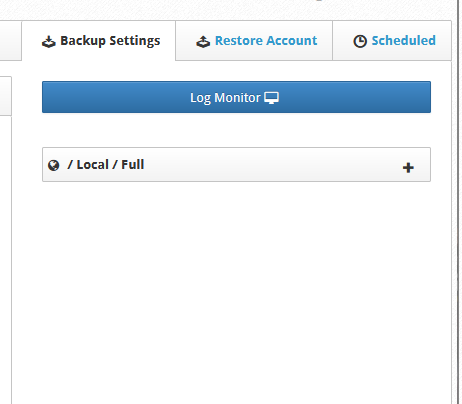
But once I click on the Restore account and you can see there is SSH and FTP, lol
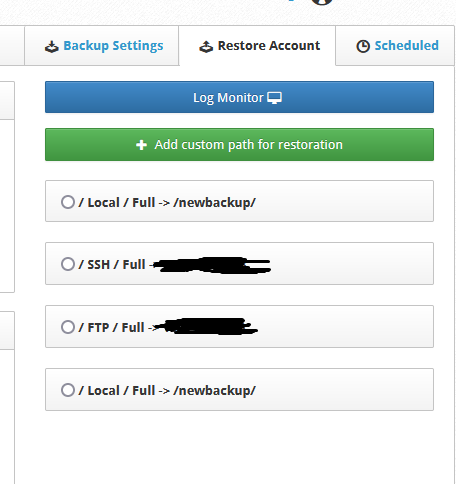
And every day the new backup makes remote backups to the server.
How to stop them, how to delete the connection info? I want to stop the new remote backup because I want to change my backup server.