As always, forgive the translation, I am Spanish and I use a translator.
Since version 0.9.8.1041, if you are using the new CWP backup system, you may be experiencing a problem and that is that the copies are staying in the local: / root folder and are not being uploaded to the remote server.
This problem happens if you use the options (SSH and compressed) with the incremental ones, it doesn't happen.
To solve this problem, you simply have to go to the backup system, edit the current backup that you have configured and you will see that there is a new field:
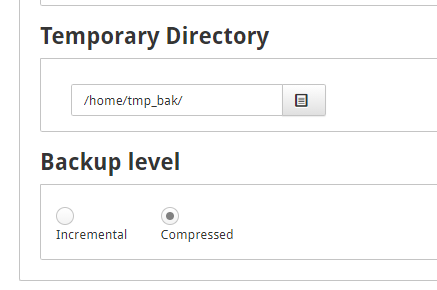
By default it is empty, so simply put this value:
/home/tmp_bak/
With this they no longer stay in the / root folder and are uploaded correctly to the remote server.
I hope it helps you.
Regards!