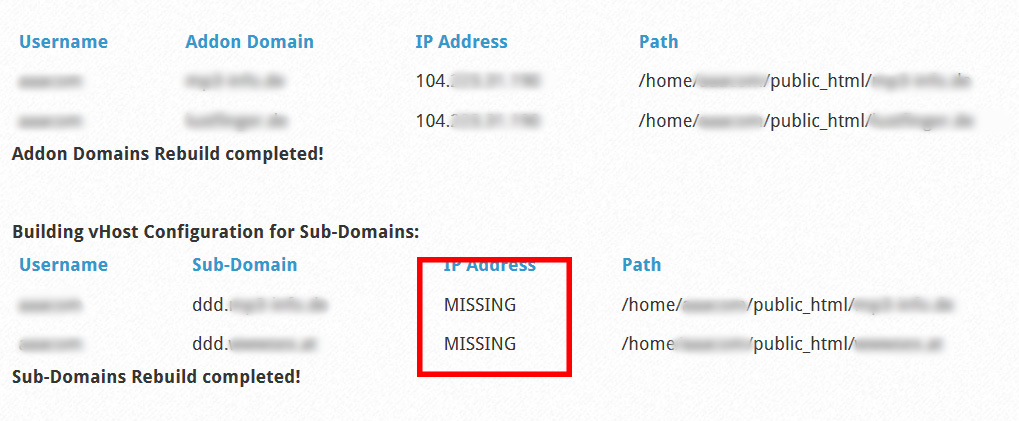This section allows you to view all posts made by this member. Note that you can only see posts made in areas you currently have access to.
Pages: [1]
1
Installation / Install ImageMagick 7.x for PHP 7.x
« on: May 20, 2020, 06:15:03 PM »
On Centos 7 the PHP Version switcher comes with imagick version 6.x.
Is it possible to install Image Magick v7.x so that PHP uses imagick 7.x?
Is it possible to install Image Magick v7.x so that PHP uses imagick 7.x?
2
Installation / Re: How can I find out whether it's CWP 6 or CWP 7?
« on: June 06, 2019, 08:44:01 PM »when you login into cwp you have info about the centos version 6/7How can I find it out if I only have SSH and cannot login to CWP admin panel?
3
Installation / How can I find out whether it's CWP 6 or CWP 7?
« on: June 06, 2019, 05:31:31 PM »
How can I find out via SSH which distro/version of CWP is installed on a CENTOS server, e.g. whether it's CWP6 or CWP7?
4
CentOS Configuration / Where is %domain_aliases% being defined?
« on: April 22, 2019, 04:31:58 PM »
I use CWP 6.
The file /usr/local/cwpsrv/htdocs/resources/conf/web_servers/vhosts/httpd/default.tpl
starts with
Which is then converted to something like
My question is about the line
Thank you.
The file /usr/local/cwpsrv/htdocs/resources/conf/web_servers/vhosts/httpd/default.tpl
starts with
Code: [Select]
<VirtualHost %ip%:%apache_port%>
ServerName %domain_idn%
%domain_aliases%
ServerAdmin webmaster@%domain%
DocumentRoot %docroot%Which is then converted to something like
Code: [Select]
<VirtualHost 111.222.333.444:8181>
ServerName EXAMPLE.COM
ServerAlias www.EXAMPLE.COM
ServerAdmin webmaster@EXAMPLE.COM
DocumentRoot /home/xxxxxx/public_html/EXAMPLE.COMMy question is about the line
Code: [Select]
%domain_aliases% which defines the "www". Where can I adjust this or add more subdomains than "www"? And by adding subdomains I mean simple aliases just like www.Thank you.
5
CentOS-WebPanel GUI / Re: Login to CWP (SSL_ERROR_RX_RECORD_TOO_LONG)
« on: March 18, 2018, 04:37:30 PM »reinstall the os ensure you ran this command before installing cwp :Code: [Select]yum update -y && reboot now
Isn't there any solution without reinstalling?
6
CentOS-WebPanel GUI / Login to CWP (SSL_ERROR_RX_RECORD_TOO_LONG)
« on: March 18, 2018, 12:46:42 AM »
I try to login via httpS://(MYIP):2030 and it gives me an error
Log in via http:// works, just https:// doesn't. Both logging in as root and as user fails.
Code: [Select]
Secure Connection Failed
An error occurred during a connection to (MYIP):2030. SSL received a record that exceeded the maximum permissible length. Error code: SSL_ERROR_RX_RECORD_TOO_LONG
Log in via http:// works, just https:// doesn't. Both logging in as root and as user fails.
7
CentOS-WebPanel Bugs / Re: Error in vhost rebuild for subdomain
« on: September 04, 2016, 08:32:25 PM »
Pages: [1]