This section allows you to view all posts made by this member. Note that you can only see posts made in areas you currently have access to.
121
E-Mail / Re: Problems sending emails to Gmail IPv6 error? HELP!
« on: January 24, 2020, 12:38:47 PM »
IPv6 is not a problem, the problem is not configuring things properly.
We bet on IPv6 in all our clients' accounts, it has some problems, but the solution is not to forget about it, it is to try to solve the problems.
We bet on IPv6 in all our clients' accounts, it has some problems, but the solution is not to forget about it, it is to try to solve the problems.
122
Updates / CWPpro version: 0.9.8.930
« on: January 22, 2020, 10:10:12 AM »
What changes have been made?
When will the page work: https://control-webpanel.com/changelog ?
PD: Will the creators ever listen to us?
When will the page work: https://control-webpanel.com/changelog ?
PD: Will the creators ever listen to us?
123
Updates / Re: CWPpro version: 0.9.8.929
« on: January 17, 2020, 11:15:56 PM »
Okay, I understand that they don't put all the errors that are corrected, but maybe, they could put the new features or any relevant enough information that we should know?
125
Updates / Re: CWPpro version: 0.9.8.928
« on: January 15, 2020, 11:13:14 PM »
This should be reported through the change log. We can't be blind to every update.
I have already written to the support team several times, but they don't seem to pay much attention.
I have already written to the support team several times, but they don't seem to pay much attention.
129
Information / Re: How to Submit CWP-Pro version Support Tickets
« on: January 04, 2020, 01:50:26 PM »
I think that in order to use the support service, it should be mandatory to have a subscription. Having someone behind you to attend to you is not free.
130
Information / Re: Manual to configure IPV6 in CWP.
« on: December 20, 2019, 11:59:12 AM »
Hola!!
Que va, ningún problema, mira:
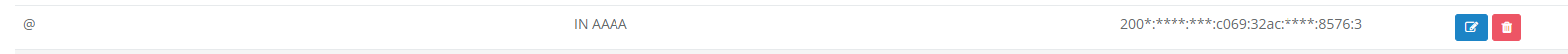
Le he puesto asteriscos para seguridad, pero yo estoy andando con IPV6 en todos los dominios sin problema. Ahora mismo andamos creando un script para automatizar todo ese proceso, espero poderlo publicar pronto y mandarlo a los administradores para ver si lo quieren incluir.
Saludos!
Que va, ningún problema, mira:
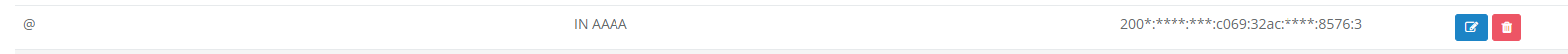
Le he puesto asteriscos para seguridad, pero yo estoy andando con IPV6 en todos los dominios sin problema. Ahora mismo andamos creando un script para automatizar todo ese proceso, espero poderlo publicar pronto y mandarlo a los administradores para ver si lo quieren incluir.
Saludos!
131
DNS / Re: IPV6 Support on CWP
« on: December 19, 2019, 10:29:02 AM »
Have you checked if this thing I've posted can work for you?
http://forum.centos-webpanel.com/index.php?topic=8000.msg27361;topicseen#msg27361
http://forum.centos-webpanel.com/index.php?topic=8000.msg27361;topicseen#msg27361
132
Information / Manual to configure IPV6 in CWP.
« on: December 17, 2019, 11:04:46 PM »
Hello, everybody.
This is my first message and I have to say that I am totally new with CWP, so, what I publish may be wrong or have better ways to do it.
As for the language, I'm Spanish, so don't be frightened by the translation, I do what I can.
I've just started using IPv6 in the domains I'm testing the CWP panel with, I've only been working with the panel for days and I've seen a lot of people asking for IPv6 support, these steps have already been transmitted to the CWP team, which I hope they will implement very soon.
We started:
For this test, we have assigned the server an IPv6 /112 range, with the intention that each domain has its own IPv6. ( The IPs shown, are only as an example ).
IPv6 /112 range: 2001:1234:1234:1234:1234:1234:1234:1/112
Step one:
Add a DNS record to the domain you are going to configure, in this case: domainexample.com
AAAA: @ - 2001:1234:1234:1234:1234:1234:1234:1
Second Step:
If you are adding the first IPv6 of your own assigned range it is not necessary to do anything, but if it is not the first IP of the range, you have to execute this command by SSH for each configured IPv6, Examples:
/sbin/ip -6 addr add 2001:1234:1234:1234:1234:1234:1234:2/112 dev eth0
/sbin/ip -6 addr add 2001:1234:1234:1234:1234:1234:1234:3/112 dev eth0
/sbin/ip -6 addr add 2001:1234:1234:1234:1234:1234:1234:4/112 dev eth0
/sbin/ip -6 addr add 2001:1234:1234:1234:1234:1234:1234:5/112 dev eth0
/sbin/ip -6 addr add 2001:1234:1234:1234:1234:1234:1234:6/112 dev eth0
And so, all the ones you configure on the server.
Step three:
Add the IP to the NGINX configuration of each domain, as follows, add line to http and https:
http:
/etc/nginx/conf.d/vhosts/domainexample.com.conf:
listen [2001:1234:1234:1234:1234:1234:1234:1]:80;
https:
/etc/nginx/conf.d/vhosts/domainexample.com.ssl.conf:
listen [2001:1234:1234:1234:1234:1234:1234:1]:443 ssl http2;
Step four (You only have to do this once on the server, you don't have to do it for every domain.):
Add this line to the file: /etc/sysctl.conf
net.ipv6.ip_nonlocal_bind = 1
After adding the line save it and run this command :
sysctl -p /etc/sysctl.conf
Step five:
Go to the CWP home page and restart the NGINX service.
FINAL
With these steps I have running IPv6 already for different domains on the server.
You can ping the domain and see if it does it correctly in this url: http://www.ipv6now.com.au/pingme.php
NOTE:
Don't be too cruel to me, I'm still a newcomer to this panel and I'm sure the process can be improved, but right now it's what gave me time and I wanted to share it.
PS: It would be interesting for someone or the developers to make a module to be able to do this in a simple way from CWP. I am willing to accept budgets if someone knows how to make a module for CWP.
Greetings and thanks!
This is my first message and I have to say that I am totally new with CWP, so, what I publish may be wrong or have better ways to do it.
As for the language, I'm Spanish, so don't be frightened by the translation, I do what I can.
I've just started using IPv6 in the domains I'm testing the CWP panel with, I've only been working with the panel for days and I've seen a lot of people asking for IPv6 support, these steps have already been transmitted to the CWP team, which I hope they will implement very soon.
We started:
For this test, we have assigned the server an IPv6 /112 range, with the intention that each domain has its own IPv6. ( The IPs shown, are only as an example ).
IPv6 /112 range: 2001:1234:1234:1234:1234:1234:1234:1/112
Step one:
Add a DNS record to the domain you are going to configure, in this case: domainexample.com
AAAA: @ - 2001:1234:1234:1234:1234:1234:1234:1
Second Step:
If you are adding the first IPv6 of your own assigned range it is not necessary to do anything, but if it is not the first IP of the range, you have to execute this command by SSH for each configured IPv6, Examples:
/sbin/ip -6 addr add 2001:1234:1234:1234:1234:1234:1234:2/112 dev eth0
/sbin/ip -6 addr add 2001:1234:1234:1234:1234:1234:1234:3/112 dev eth0
/sbin/ip -6 addr add 2001:1234:1234:1234:1234:1234:1234:4/112 dev eth0
/sbin/ip -6 addr add 2001:1234:1234:1234:1234:1234:1234:5/112 dev eth0
/sbin/ip -6 addr add 2001:1234:1234:1234:1234:1234:1234:6/112 dev eth0
And so, all the ones you configure on the server.
Step three:
Add the IP to the NGINX configuration of each domain, as follows, add line to http and https:
http:
/etc/nginx/conf.d/vhosts/domainexample.com.conf:
listen [2001:1234:1234:1234:1234:1234:1234:1]:80;
https:
/etc/nginx/conf.d/vhosts/domainexample.com.ssl.conf:
listen [2001:1234:1234:1234:1234:1234:1234:1]:443 ssl http2;
Step four (You only have to do this once on the server, you don't have to do it for every domain.):
Add this line to the file: /etc/sysctl.conf
net.ipv6.ip_nonlocal_bind = 1
After adding the line save it and run this command :
sysctl -p /etc/sysctl.conf
Step five:
Go to the CWP home page and restart the NGINX service.
FINAL
With these steps I have running IPv6 already for different domains on the server.
You can ping the domain and see if it does it correctly in this url: http://www.ipv6now.com.au/pingme.php
NOTE:
Don't be too cruel to me, I'm still a newcomer to this panel and I'm sure the process can be improved, but right now it's what gave me time and I wanted to share it.
PS: It would be interesting for someone or the developers to make a module to be able to do this in a simple way from CWP. I am willing to accept budgets if someone knows how to make a module for CWP.
Greetings and thanks!

