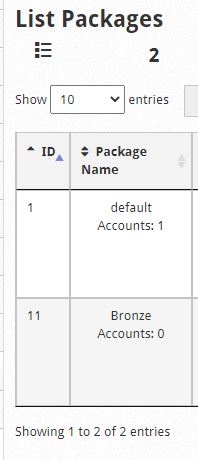Trying to migrate from one CWP server to another, It skipped a few packages and changed the ID's of course.
I deleted them and made news ones and they start at the last ID #
How and Where do I change the ID of packages so I can correct the ID numbers?