Sorry, I may have misunderstood your previous comment.
php74 php81
That is what I have installed.
yes, you have php cgi in /opt/alt. They are named php74 and php81 for you. PHP-FPM74 for example would be a folder named php-fpm74.
So, now we are back to square one.
If you have root access, login with SSH then install htop if it's not installed.
yum install htopRun htop then press F4 to filter by word. Write "fpm" and it will show you processes with the name fpm in it. Take a look on the far right and you will see the path of where it is.
Here's an example:
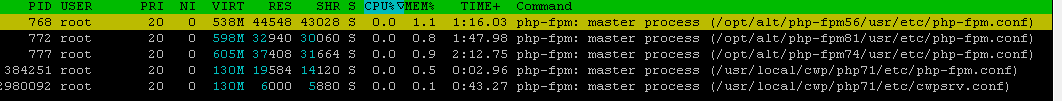
Notice that CWP panel uses php-fpm 7.2.30 located in this path /usr/local/cwp/php71. DO NOT DELETE IT.