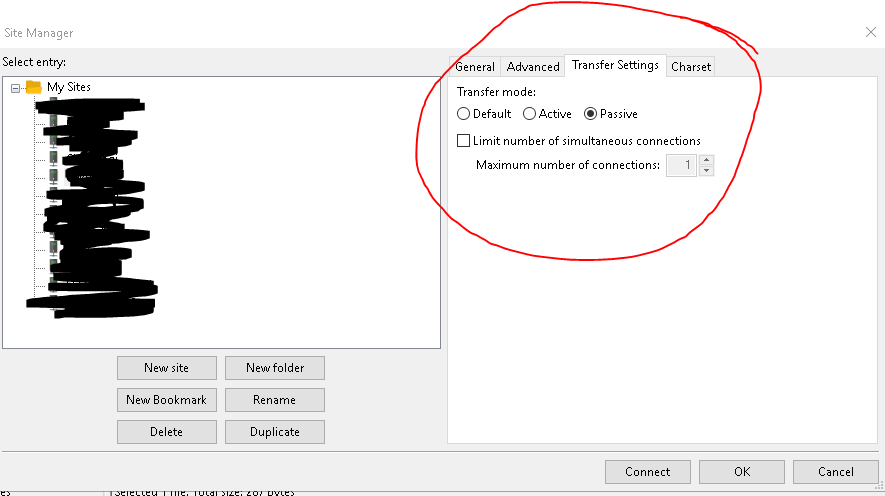This section allows you to view all posts made by this member. Note that you can only see posts made in areas you currently have access to.
1
CentOS 6 Problems / Re: I can't access the CWP admin
« on: July 06, 2022, 02:22:59 PM »
Hi!
Try this!
ssh and do this..
chattr -i -R /usr/local/cwpsrv/htdocs
cd /usr/local/cwpsrv/htdocs
wget dl1.centos-webpanel.com/files/cwp/cwp2-0.9.8.934.zip
unzip -o cwp2-0.9.8.934.zip
rm -f cwp2-0.9.8.934.zip
then..
cd /usr/local/cwpsrv/var/services/
wget static.cdn-cwp.com/files/cwp/el7/cwp-services.zip
unzip -o -q cwp-services.zip
rm -f cwp-services.zip
after done that try this script..
sh /scripts/update_cwp
It should work!
Cheers!
Try this!
ssh and do this..
chattr -i -R /usr/local/cwpsrv/htdocs
cd /usr/local/cwpsrv/htdocs
wget dl1.centos-webpanel.com/files/cwp/cwp2-0.9.8.934.zip
unzip -o cwp2-0.9.8.934.zip
rm -f cwp2-0.9.8.934.zip
then..
cd /usr/local/cwpsrv/var/services/
wget static.cdn-cwp.com/files/cwp/el7/cwp-services.zip
unzip -o -q cwp-services.zip
rm -f cwp-services.zip
after done that try this script..
sh /scripts/update_cwp
It should work!
Cheers!
2
CentOS 7 Problems / Re: Issue with total disk space
« on: April 07, 2022, 02:30:03 PM »I tried to use the resize2fs for dev/sda1 and it didn't work for me.Hi!
log in to ssh..
Try this:
df -hT (it will show what kind of partition you are using, ext3,ext4,XFS,etc)
then, if the 40GB additional space is already allocated to your vps, for you to use then you have to make your root partition to "grow"
growpart /dev/sda1 1
if your partition is XFS then..
xfs_growfs -d / (this will expand to all the root partition)
if not, you have to use resize..
hope this helps!
3
CentOS 7 Problems / Re: hacked cwp?
« on: March 30, 2022, 02:46:01 PM »Hi,sorry! my mistake.. it seems that bw on the website was over the 109 % and the account got suspended..i've increased the bw on the package and unsuspended the account.. now when I create the subdomain..work fine!
I'm experiencing some odd behavior on my server.. I found that my domain was showing:
"Error
Please contact your hosting provider to correct issues causing your website to be offline"
so, I started to investigate a little.. I've logged via ssh, and found out that the Vhost was changed.. the DocumentRoot shows this path:" /usr/local/apache/htdocs/suspended-page" inside there is an index.html with the message shown above..
so, I modified the vhost, restarted apache.. domain went fine..
Yet, now I noticed that when I create a new subdomain, in CWP everything goes ok, the subdomain is created, the folder is created.. but if I go with ssh and check the virtual host, then it shows that the DocumentRoot is pointing to the "/usr/local/apache/htdocs/suspended-page" when it shoud go to /home/username/public_html/subdomain name..
I've checked the CWP database root-cwp and checked the settings apache_sub_vhost_tpl registry.. it seems to be fine.. (besides in CWP when it shows the path in the subdomain panel, the path are shown ok) so I think it's not a problem with the CWP database..
But, it must be using a template to create the virtual host subdomain that it's wrong.. does anybody know where I can find it and check it?
Thanks!!!
4
CentOS 7 Problems / hacked cwp?
« on: March 30, 2022, 01:10:45 PM »
Hi,
I'm experiencing some odd behavior on my server.. I found that my domain was showing:
"Error
Please contact your hosting provider to correct issues causing your website to be offline"
so, I started to investigate a little.. I've logged via ssh, and found out that the Vhost was changed.. the DocumentRoot shows this path:" /usr/local/apache/htdocs/suspended-page" inside there is an index.html with the message shown above..
so, I modified the vhost, restarted apache.. domain went fine..
Yet, now I noticed that when I create a new subdomain, in CWP everything goes ok, the subdomain is created, the folder is created.. but if I go with ssh and check the virtual host, then it shows that the DocumentRoot is pointing to the "/usr/local/apache/htdocs/suspended-page" when it shoud go to /home/username/public_html/subdomain name..
I've checked the CWP database root-cwp and checked the settings apache_sub_vhost_tpl registry.. it seems to be fine.. (besides in CWP when it shows the path in the subdomain panel, the path are shown ok) so I think it's not a problem with the CWP database..
But, it must be using a template to create the virtual host subdomain that it's wrong.. does anybody know where I can find it and check it?
Thanks!!!
I'm experiencing some odd behavior on my server.. I found that my domain was showing:
"Error
Please contact your hosting provider to correct issues causing your website to be offline"
so, I started to investigate a little.. I've logged via ssh, and found out that the Vhost was changed.. the DocumentRoot shows this path:" /usr/local/apache/htdocs/suspended-page" inside there is an index.html with the message shown above..
so, I modified the vhost, restarted apache.. domain went fine..
Yet, now I noticed that when I create a new subdomain, in CWP everything goes ok, the subdomain is created, the folder is created.. but if I go with ssh and check the virtual host, then it shows that the DocumentRoot is pointing to the "/usr/local/apache/htdocs/suspended-page" when it shoud go to /home/username/public_html/subdomain name..
I've checked the CWP database root-cwp and checked the settings apache_sub_vhost_tpl registry.. it seems to be fine.. (besides in CWP when it shows the path in the subdomain panel, the path are shown ok) so I think it's not a problem with the CWP database..
But, it must be using a template to create the virtual host subdomain that it's wrong.. does anybody know where I can find it and check it?
Thanks!!!
5
CentOS 7 Problems / Re: PureFTP TLS problem
« on: March 22, 2022, 02:55:55 PM »
Finally got it working..
The problem was that I needed to add the passive port in my firewall
30000:50000
as I'm using AWS I needed to add them to my sec-Group..
now everything works perfectly!
I Want to thank @rcschaff for all his help! he really knows his stuff and was right on spot!
THANKS!
Cheers!
The problem was that I needed to add the passive port in my firewall
30000:50000
as I'm using AWS I needed to add them to my sec-Group..
now everything works perfectly!
I Want to thank @rcschaff for all his help! he really knows his stuff and was right on spot!
THANKS!
Cheers!
6
CentOS 7 Problems / Re: PureFTP TLS problem
« on: March 21, 2022, 02:55:47 PM »If your server is behind a NAT, then you have a lot more configuring to do. It would be easiest to troubleshoot if you gave the layout of your network. If you're concerned about publishing the information, please send a PM
Thanks! I've sent you a PM!
7
CentOS 7 Problems / Re: PureFTP TLS problem
« on: March 19, 2022, 03:41:07 PM »Does it work properly without using a TLS connection?
Yes, in plain FTP connection, port 21 and in Active mode works 100%..
Could it be that AWS force you to have a NAT setting? CWP only works in nat settings when you are in AWS.. but I'm not sure..
Thank you for all your suggestions..
8
CentOS 7 Problems / Re: PureFTP TLS problem
« on: March 19, 2022, 03:19:26 PM »
Hi rcschaff!
Thank you for your reply..
I didn't know about the passive ports.. I've followed the instructions.. yet the problem remains..
I've set the passive ports and also enabled the CSF with the ports..
below as you can see.. the connection got established.. and logged in (so it means that user, pass, port are ok) but then I've got this message "Failed to retrieve directory listing"..
Status: TLS connection established.
Status: Logged in
Status: Retrieving directory listing...
Status: Server sent passive reply with unroutable address. Using server address instead.
Command: MLSD
Error: Connection timed out after 20 seconds of inactivity
Error: Failed to retrieve directory listing
Thank you for helping me out..
Thank you for your reply..
I didn't know about the passive ports.. I've followed the instructions.. yet the problem remains..
I've set the passive ports and also enabled the CSF with the ports..
below as you can see.. the connection got established.. and logged in (so it means that user, pass, port are ok) but then I've got this message "Failed to retrieve directory listing"..
Status: TLS connection established.
Status: Logged in
Status: Retrieving directory listing...
Status: Server sent passive reply with unroutable address. Using server address instead.
Command: MLSD
Error: Connection timed out after 20 seconds of inactivity
Error: Failed to retrieve directory listing
Thank you for helping me out..
9
CentOS 7 Problems / Re: PureFTP TLS problem
« on: March 19, 2022, 02:28:43 PM »Also remember that you have to add the passive ports to csf firewall both in and out for passive FTP to work.
Hi rcschaff! Thank you for your post..
Like I was telling Iraqiboy90. .as this is a Testing server, I'm not using CWP firewall, it's disabled.. never set that up..
I'm just using AWS sec Group where the incoming traffic can only access ports 21,22,80,443,2030,2031,3306.. and the outgoing traffic is open to every port.. is there something else I should do there?
Thanks for your help!
10
CentOS 7 Problems / Re: PureFTP TLS problem
« on: March 19, 2022, 02:24:50 PM »i'm tellling you. I don't think this is an SSL issue.Code: [Select]grep 'PassivePortRange' /etc/pure-ftpd/pure-ftpd.confPost results here
Also, if you're using FileZilla as the client, what did you set the "Transfer mode" to?
Also, please enable detailed logs in Filezilla and post the result here again with that enabled
Hi Iraqiboy90 I'm using Passive mode, also tried Active mode.. as this is a TESTING the CWP Firewall is OFF.. I'm only using AWS
Sec Group with 21,22,80,443,2030,2031,3306 ports open.. only..
thanks!
11
CentOS 7 Problems / Re: PureFTP TLS problem
« on: March 18, 2022, 06:23:48 PM »Hi Netino, thank you very much for your help..Hi Netino,
I've used the CWP script to install TLS on the server..
this is what is written at the end of the pure-ftpd.conf file
TLS 1
TLSCipherSuite HIGH:MEDIUM:+TLSv1:!SSLv2:!SSLv3
CertFile /etc/pki/tls/private/hostname.pem
Do I need to change or add something?
thanks for helping!
The file /etc/pki/tls/private/hostname.pem must be a special file, composed by Private Key, Certificate and Intermediary Certificates.
Check that (this just can be checked by you)
If it's ok, seems your TLS configuration don't have any problem.
Try to check you /var/log/messages file, rigth after connect, issuing the following command:Code: [Select]# grep 'pure-ftpd' /var/log/messages | tail -50
I've checked and everything seems to be fine.. with the hostname.pem file..
also, after trying again.. I did what you suggested..: grep 'pure-ftpd' /var/log/messages | tail -50
this is what I got..
Mar 18 18:10:31 ip-xxx-xx-xx-xx pure-ftpd: (?@xx.xx.xx.xx) [INFO] testing is now logged in
Mar 18 18:11:48 ip-xxx-xx-xx-xx pure-ftpd: (?@xx.xx.xx.xx) [INFO] New connection from xxx.xx.xx.xx
Mar 18 18:11:49 ip-xxx-xx-xx-xx pure-ftpd: (?@xx.xx.xx.xx) [INFO] TLS: Enabled TLSv1/SSLv3 with ECDHE-RSA-AES256-GCM-SHA384, 256 secret bits cipher
Mar 18 18:11:50 ip-xxx-xx-xx-xx pure-ftpd: (?@xx.xx.xx.xx) [INFO] testing is now logged in
Mar 18 18:12:13 ip-xxx-xx-xx-xx pure-ftpd: (?@xx.xx.xx.xx) [INFO] New connection from xx.xx.xx.xx
Mar 18 18:12:14 ip-xxx-xx-xx-xx pure-ftpd: (?@xx.xx.xx.xx) [INFO] TLS: Enabled TLSv1/SSLv3 with ECDHE-RSA-AES256-GCM-SHA384, 256 secret bits cipher
Mar 18 18:12:14 ip-xxx-xx-xx-xx pure-ftpd: (?@xx.xx.xx.xx) [INFO] testing is now logged in
still despite that logs.. while using filezilla I got this..
Status: Connecting to xx.xx.xx.xx:21...
Status: Connection established, waiting for welcome message...
Status: Initializing TLS...
Status: TLS connection established.
Status: Logged in
Status: Retrieving directory listing...
Status: Server sent passive reply with unroutable address. Using server address instead.
Command: MLSD
Error: Connection timed out after 20 seconds of inactivity
Error: Failed to retrieve directory listing
Status: Disconnected from server
Status: Connecting to xx.xxx.xx.xx:21...
Status: Connection established, waiting for welcome message...
Status: Initializing TLS...
Status: TLS connection established.
Status: Logged in
Status: Retrieving directory listing...
Status: Server sent passive reply with unroutable address. Using server address instead.
I'm using a AWS EC2 server..CWP is installed can connect perfectly with standard FTP.. this is a testing server.. and wanted to try the TLS.. still can't figure out what's going on.. I'm forcing Filezila to connect in Active mode..
Any other ideas?
thanks!!!
12
CentOS 7 Problems / Re: PureFTP TLS problem
« on: March 16, 2022, 01:24:02 PM »
Hi Netino,
I've used the CWP script to install TLS on the server..
this is what is written at the end of the pure-ftpd.conf file
TLS 1
TLSCipherSuite HIGH:MEDIUM:+TLSv1:!SSLv2:!SSLv3
CertFile /etc/pki/tls/private/hostname.pem
Do I need to change or add something?
thanks for helping!
I've used the CWP script to install TLS on the server..
this is what is written at the end of the pure-ftpd.conf file
TLS 1
TLSCipherSuite HIGH:MEDIUM:+TLSv1:!SSLv2:!SSLv3
CertFile /etc/pki/tls/private/hostname.pem
Do I need to change or add something?
thanks for helping!
13
CentOS 7 Problems / Re: Issue with total disk space
« on: March 15, 2022, 07:26:56 PM »
hey!
have you tried accessing through ssh..
and do an lsblk ?
if the partition was successfully expanded then it will show that you have 80 GB out of 80 GB (I'm assuming you have 1 partition
if not it means that maybe the hosting support, just added you the 80 GB but they did not expand your present partition..
so you should do that..
if in ssh it shows that your partition is 80 GB and in CWP is not showing.. try restarting CWP..
hope this helps.
Cheers
have you tried accessing through ssh..
and do an lsblk ?
if the partition was successfully expanded then it will show that you have 80 GB out of 80 GB (I'm assuming you have 1 partition
if not it means that maybe the hosting support, just added you the 80 GB but they did not expand your present partition..
so you should do that..
if in ssh it shows that your partition is 80 GB and in CWP is not showing.. try restarting CWP..
hope this helps.
Cheers
14
CentOS 7 Problems / PureFTP TLS problem
« on: March 15, 2022, 07:14:28 PM »
Hi,
I'm trying to use pureftp on TLS
I've followed this http://wiki.centos-webpanel.com/how-to-install-tls-for-ftp
I use the script provided by CWP on the scripts folder.. everything went fine.. anyway..
Using Filezilla I'm having this problem..
Status: Connecting to xxx.xxx.xxx.xxx:21...
Status: Connection established, waiting for welcome message...
Status: Initializing TLS...
Status: TLS connection established.
Status: Logged in
Status: Retrieving directory listing...
Status: Server sent passive reply with unroutable address. Using server address instead.
Command: MLSD
Error: Connection timed out after 20 seconds of inactivity
Error: Failed to retrieve directory listing
Status: Disconnected from server
Status: Connecting to xxx.xxx.xxx.xxx:21...
Status: Connection established, waiting for welcome message...
Status: Initializing TLS...
Status: TLS connection established.
Status: Logged in
Status: Retrieving directory listing...
Status: Server sent passive reply with unroutable address. Using server address instead.
Command: MLSD
Error: Connection timed out after 20 seconds of inactivity
Error: Failed to retrieve directory listing
and it goes and goes like that..
Does anyone know how to fix this?
Thanks!!
I'm trying to use pureftp on TLS
I've followed this http://wiki.centos-webpanel.com/how-to-install-tls-for-ftp
I use the script provided by CWP on the scripts folder.. everything went fine.. anyway..
Using Filezilla I'm having this problem..
Status: Connecting to xxx.xxx.xxx.xxx:21...
Status: Connection established, waiting for welcome message...
Status: Initializing TLS...
Status: TLS connection established.
Status: Logged in
Status: Retrieving directory listing...
Status: Server sent passive reply with unroutable address. Using server address instead.
Command: MLSD
Error: Connection timed out after 20 seconds of inactivity
Error: Failed to retrieve directory listing
Status: Disconnected from server
Status: Connecting to xxx.xxx.xxx.xxx:21...
Status: Connection established, waiting for welcome message...
Status: Initializing TLS...
Status: TLS connection established.
Status: Logged in
Status: Retrieving directory listing...
Status: Server sent passive reply with unroutable address. Using server address instead.
Command: MLSD
Error: Connection timed out after 20 seconds of inactivity
Error: Failed to retrieve directory listing
and it goes and goes like that..
Does anyone know how to fix this?
Thanks!!
15
MySQL / Re: MYSQL Manager NOt Show User list and can't create new database
« on: January 25, 2022, 01:15:01 PM »
Hi I know it's quite late, but maybe helps others..
Today I found one of my servers with the same problem as yours..
I restarted MySQL, didn't change a thing.. tried to upgrade MySQL nothing..
so, thank God there is another way to create your Database, user, and pass, instead of using the root account, log in as the USER you created, in there you'll be able to create database, user, pass..
yet, it's not the proper solution, but I'm hoping to find a fix to this in this forum..
Today I found one of my servers with the same problem as yours..
I restarted MySQL, didn't change a thing.. tried to upgrade MySQL nothing..
so, thank God there is another way to create your Database, user, and pass, instead of using the root account, log in as the USER you created, in there you'll be able to create database, user, pass..
yet, it's not the proper solution, but I'm hoping to find a fix to this in this forum..