This section allows you to view all posts made by this member. Note that you can only see posts made in areas you currently have access to.
Pages: [1]
1
CentOS-WebPanel Bugs / Default Page Displayed for One User (No Problem with Other Users/Domains) - CWP
« on: April 15, 2020, 11:36:24 PM »
HTTP Test Page is being displayed as opposed to the domain's public home page. Latter is located in /home/USERNAME/public_html and there is only one index.php and nothing else.
There are also no index.html in the nginx or apache public html paths.
How to release the grip of the CWP HTTP Test Page
I tried rebuild webservers/rebuild vhosts files/rebuild apache
I tried delete user, and create user/using fix permissions property
I tried rebuild cwp (format/reinstall centos 7)
I tried check vhosts file (its correct)
I tried using cwp wiki methods.
Note: I've 4 different IP addresses and websites in my vps/system. I use apache+nginx rev. proxy+varnish cache+php fpm (php7.0) This problem exists only in one user and one domain name. No problem with other users and domains.
There are also no index.html in the nginx or apache public html paths.
How to release the grip of the CWP HTTP Test Page

I tried rebuild webservers/rebuild vhosts files/rebuild apache
I tried delete user, and create user/using fix permissions property
I tried rebuild cwp (format/reinstall centos 7)
I tried check vhosts file (its correct)
I tried using cwp wiki methods.
Note: I've 4 different IP addresses and websites in my vps/system. I use apache+nginx rev. proxy+varnish cache+php fpm (php7.0) This problem exists only in one user and one domain name. No problem with other users and domains.
Code: [Select]
Linux xxxx.yyyyyy.zzzzz 3.10.0-1062.18.1.el7.x86_64 #1 SMP Tue Mar 17 23:49:17 UTC 2020 x86_64 x86_64 x86_64 GNU/Linux
2
Postfix / Roundcube Returns "login failed" Although I Entered Username/Password Correctly
« on: July 24, 2019, 10:00:42 PM »
I bought a VDS and installed the cwp pro. I have completed setup reverse DNS records and other configurations. All mail and system services are running. However, when I tried to enter the Roundcube account, a "login failed" error occurred even though I entered the username and password correctly. I received the username and password from /etc/postfix/mysql-virtual_domains_maps.cf. Although I reconfigured Postfix, nothing changed. I added the logs below. Help me please.
Logs:
/var/log/dovecot.log
https://paste.ee/p/dw30K
/var/log/dovecot-info.log
https://paste.ee/p/dnyCa
/var/log/dovecot-debug.log
the log file is empty
/var/log/maillog
https://paste.ee/p/gsK1s
Logs:
/var/log/dovecot.log
https://paste.ee/p/dw30K
/var/log/dovecot-info.log
https://paste.ee/p/dnyCa
/var/log/dovecot-debug.log
the log file is empty
/var/log/maillog
https://paste.ee/p/gsK1s
3
CentOS-WebPanel GUI / mysqli_connect() ERROR on CWP Panel
« on: July 15, 2019, 03:18:50 AM »
I changed my MySQL password. But when I saw that it caused the error, I resetted my password with the script. I tried / scripts / restart_cwpsrv and / scripts / reload_cwpsrv. Nothing worked. I'm still getting this error. I cleared the cache and cookies in the browser.
Code: [Select]
Warning: mysqli_connect(): (HY000/1045): Access denied for user 'root'@'localhost' (using password: YES) in /usr/local/cwpsrv/htdocs/resources/admin/include/functions.php on line 0
Warning: mysqli_connect(): (HY000/1045): Access denied for user 'root'@'localhost' (using password: YES) in /usr/local/cwpsrv/htdocs/admin/admin/index.php on line 0
Trying to start mysql server, please wait!
Try to restart CentOS Web Panel with command: sh /scripts/restart_cwpsrv
**Check your MySQL root password in: /usr/local/cwpsrv/htdocs/resources/admin/include/db_conn.php and /root/.my.cnf
Warning: mysqli_error() expects exactly 1 parameter, 0 given in /usr/local/cwpsrv/htdocs/admin/admin/index.php on line 0
Could not connect:
4
CentOS-WebPanel GUI / I want to reactivate cwp pro
« on: July 15, 2019, 02:28:39 AM »
I bought cwp pro and rebuild my VDS on same IP address. I see cwp pro was disabled. I want to reactivate cwp pro
5
CentOS-WebPanel GUI / "Internal Server Error" error (after installation Apache+Nginx+Varnish)
« on: July 15, 2019, 02:24:59 AM »
Hello. I installed cwp on my newly created server. One of my first tasks was to install apache + nginx + varnish. When I did, I got this error. Is there anyone to help?
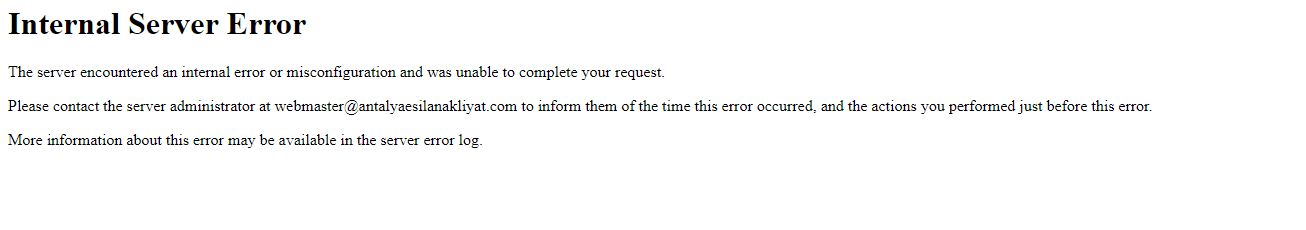
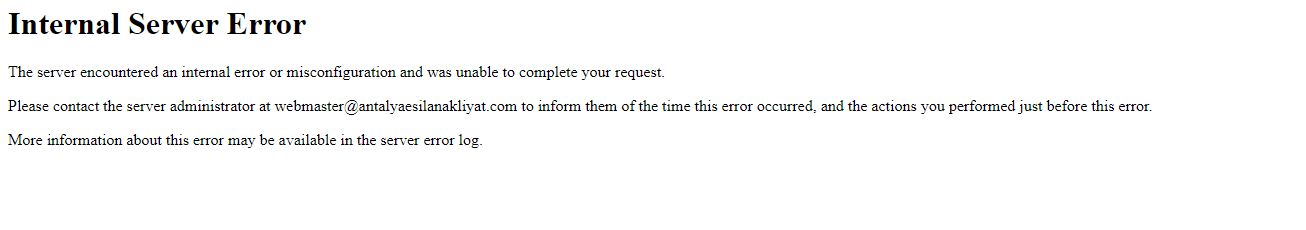
Pages: [1]
