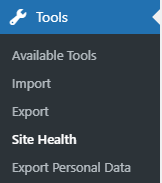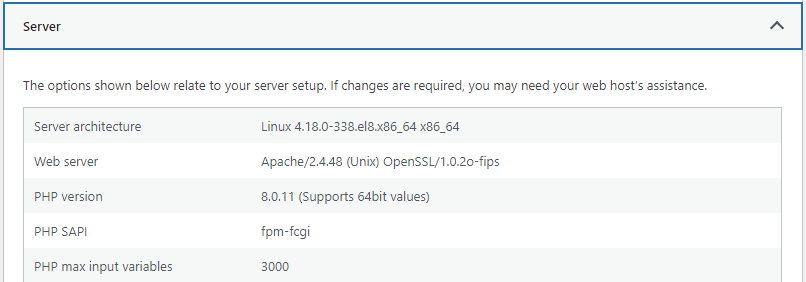This section allows you to view all posts made by this member. Note that you can only see posts made in areas you currently have access to.
Pages: [1] 2
1
CentOS 7 Problems / Re: Is there a solution to the webp problem in wordpress
« on: October 20, 2021, 09:21:56 AM »
The problem was solved after the upgrade to CentOS Stream release 8
2
CentOS 7 Problems / Re: You've reached your max_input_vars limit of 1000
« on: October 20, 2021, 09:10:22 AM »3
CentOS 7 Problems / Re: You've reached your max_input_vars limit of 1000
« on: October 19, 2021, 10:12:41 PM »
Hello johnny09
First, log on to the CWP control panel
Go to → PHP Settings → PHP.ini Configuration → From the keyboard, choose CTRL + F at the same time → Then look for max_input_vars → Replace the value to 3000 → After completion, click Save
Go to → PHP Settings → PHP Version Switcher → See what PHP version is working on the control panel (You are running PHP version: 8.0.11) If you use PHP SELECTOR I go there Either if you use PHP-FPM SELECTOR I go there → Then go to the version you use from php and click [edit php.ini] → From the keyboard, choose CTRL + F at the same time → Then look for max_input_vars → Replace the value to 3000 → After completion, click Save
Go to → User Accounts → List Accounts → You chose username that you want to solve its problem and log on to its control panel → CWP Settings → Edit php.ini → Click on Advanced Editor → Copy
First, log on to the CWP control panel
Go to → PHP Settings → PHP.ini Configuration → From the keyboard, choose CTRL + F at the same time → Then look for max_input_vars → Replace the value to 3000 → After completion, click Save
Go to → PHP Settings → PHP Version Switcher → See what PHP version is working on the control panel (You are running PHP version: 8.0.11) If you use PHP SELECTOR I go there Either if you use PHP-FPM SELECTOR I go there → Then go to the version you use from php and click [edit php.ini] → From the keyboard, choose CTRL + F at the same time → Then look for max_input_vars → Replace the value to 3000 → After completion, click Save
Go to → User Accounts → List Accounts → You chose username that you want to solve its problem and log on to its control panel → CWP Settings → Edit php.ini → Click on Advanced Editor → Copy
Code: [Select]
max_input_vars=3000 Then paste into a new line → After completion, click Save
4
CentOS 7 Problems / Re: 404 Not Found cwpsrv
« on: August 12, 2021, 10:08:10 PM »
Hello japjitravel
First, log on to the CWP control panel
Go to → User Accounts → Features,Themes,Languages → Themes → Choose original → Then click on (Save Theme default)
First, log on to the CWP control panel
Go to → User Accounts → Features,Themes,Languages → Themes → Choose original → Then click on (Save Theme default)
5
CentOS 7 Problems / Re: Is there a solution to the webp problem in wordpress
« on: August 03, 2021, 03:47:29 PM »
Thank you for reply to me
It is already enabled
usr/local/apache/conf/httpd.conf
It is already enabled
Code: [Select]
Loaded Modules:
core_module (static)
so_module (static)
http_module (static)
mpm_event_module (static)
authn_file_module (shared)
authn_core_module (shared)
authz_host_module (shared)
authz_groupfile_module (shared)
authz_user_module (shared)
authz_core_module (shared)
access_compat_module (shared)
auth_basic_module (shared)
reqtimeout_module (shared)
filter_module (shared)
mime_module (shared)
log_config_module (shared)
env_module (shared)
[color=red]headers_module (shared)[/color]
unique_id_module (shared)
setenvif_module (shared)
version_module (shared)
proxy_module (shared)
proxy_connect_module (shared)
proxy_http_module (shared)
unixd_module (shared)
status_module (shared)
autoindex_module (shared)
dir_module (shared)
userdir_module (shared)
alias_module (shared)
rewrite_module (shared)
ssl_module (shared)
security2_module (shared)
proxy_fcgi_module (shared)
rpaf_module (shared)
suphp_module (shared)usr/local/apache/conf/httpd.conf
Code: [Select]
# Dynamic Shared Object (DSO) Support
#
# To be able to use the functionality of a module which was built as a DSO you
# have to place corresponding `LoadModule' lines at this location so the
# directives contained in it are actually available _before_ they are used.
# Statically compiled modules (those listed by `httpd -l') do not need
# to be loaded here.
#
# Example:
# LoadModule foo_module modules/mod_foo.so
#
LoadModule authn_file_module modules/mod_authn_file.so
#LoadModule authn_dbm_module modules/mod_authn_dbm.so
#LoadModule authn_anon_module modules/mod_authn_anon.so
#LoadModule authn_dbd_module modules/mod_authn_dbd.so
#LoadModule authn_socache_module modules/mod_authn_socache.so
LoadModule authn_core_module modules/mod_authn_core.so
LoadModule authz_host_module modules/mod_authz_host.so
LoadModule authz_groupfile_module modules/mod_authz_groupfile.so
LoadModule authz_user_module modules/mod_authz_user.so
#LoadModule authz_dbm_module modules/mod_authz_dbm.so
#LoadModule authz_owner_module modules/mod_authz_owner.so
#LoadModule authz_dbd_module modules/mod_authz_dbd.so
LoadModule authz_core_module modules/mod_authz_core.so
LoadModule access_compat_module modules/mod_access_compat.so
LoadModule auth_basic_module modules/mod_auth_basic.so
#LoadModule auth_form_module modules/mod_auth_form.so
#LoadModule auth_digest_module modules/mod_auth_digest.so
#LoadModule allowmethods_module modules/mod_allowmethods.so
#LoadModule file_cache_module modules/mod_file_cache.so
#LoadModule cache_module modules/mod_cache.so
#LoadModule cache_disk_module modules/mod_cache_disk.so
#LoadModule cache_socache_module modules/mod_cache_socache.so
#LoadModule socache_shmcb_module modules/mod_socache_shmcb.so
#LoadModule socache_dbm_module modules/mod_socache_dbm.so
#LoadModule socache_memcache_module modules/mod_socache_memcache.so
#LoadModule socache_redis_module modules/mod_socache_redis.so
#LoadModule watchdog_module modules/mod_watchdog.so
#LoadModule macro_module modules/mod_macro.so
#LoadModule dbd_module modules/mod_dbd.so
#LoadModule dumpio_module modules/mod_dumpio.so
#LoadModule buffer_module modules/mod_buffer.so
#LoadModule ratelimit_module modules/mod_ratelimit.so
LoadModule reqtimeout_module modules/mod_reqtimeout.so
#LoadModule ext_filter_module modules/mod_ext_filter.so
#LoadModule request_module modules/mod_request.so
#LoadModule include_module modules/mod_include.so
LoadModule filter_module modules/mod_filter.so
#LoadModule substitute_module modules/mod_substitute.so
#LoadModule sed_module modules/mod_sed.so
#LoadModule deflate_module modules/mod_deflate.so
LoadModule mime_module modules/mod_mime.so
LoadModule log_config_module modules/mod_log_config.so
#LoadModule log_debug_module modules/mod_log_debug.so
#LoadModule logio_module modules/mod_logio.so
LoadModule env_module modules/mod_env.so
#LoadModule expires_module modules/mod_expires.so
LoadModule headers_module modules/mod_headers.so
LoadModule unique_id_module modules/mod_unique_id.so
LoadModule setenvif_module modules/mod_setenvif.so
LoadModule version_module modules/mod_version.so
#LoadModule remoteip_module modules/mod_remoteip.so
LoadModule proxy_module modules/mod_proxy.so
LoadModule proxy_connect_module modules/mod_proxy_connect.so
#LoadModule proxy_ftp_module modules/mod_proxy_ftp.so
LoadModule proxy_http_module modules/mod_proxy_http.so
#LoadModule proxy_fcgi_module modules/mod_proxy_fcgi.so
#LoadModule proxy_scgi_module modules/mod_proxy_scgi.so
#LoadModule proxy_uwsgi_module modules/mod_proxy_uwsgi.so
#LoadModule proxy_fdpass_module modules/mod_proxy_fdpass.so
#LoadModule proxy_wstunnel_module modules/mod_proxy_wstunnel.so
#LoadModule proxy_ajp_module modules/mod_proxy_ajp.so
#LoadModule proxy_balancer_module modules/mod_proxy_balancer.so
#LoadModule proxy_express_module modules/mod_proxy_express.so
#LoadModule proxy_hcheck_module modules/mod_proxy_hcheck.so
#LoadModule session_module modules/mod_session.so
#LoadModule session_cookie_module modules/mod_session_cookie.so
#LoadModule session_crypto_module modules/mod_session_crypto.so
#LoadModule session_dbd_module modules/mod_session_dbd.so
#LoadModule slotmem_shm_module modules/mod_slotmem_shm.so
#LoadModule ssl_module modules/mod_ssl.so
#LoadModule lbmethod_byrequests_module modules/mod_lbmethod_byrequests.so
#LoadModule lbmethod_bytraffic_module modules/mod_lbmethod_bytraffic.so
#LoadModule lbmethod_bybusyness_module modules/mod_lbmethod_bybusyness.so
#LoadModule lbmethod_heartbeat_module modules/mod_lbmethod_heartbeat.so
LoadModule unixd_module modules/mod_unixd.so
#LoadModule dav_module modules/mod_dav.so
LoadModule status_module modules/mod_status.so
LoadModule autoindex_module modules/mod_autoindex.so
#LoadModule asis_module modules/mod_asis.so
#LoadModule info_module modules/mod_info.so
#LoadModule suexec_module modules/mod_suexec.so
#LoadModule cgid_module modules/mod_cgid.so
#LoadModule dav_fs_module modules/mod_dav_fs.so
#LoadModule vhost_alias_module modules/mod_vhost_alias.so
#LoadModule negotiation_module modules/mod_negotiation.so
LoadModule dir_module modules/mod_dir.so
#LoadModule actions_module modules/mod_actions.so
#LoadModule speling_module modules/mod_speling.so
LoadModule userdir_module modules/mod_userdir.so
LoadModule alias_module modules/mod_alias.so
LoadModule rewrite_module modules/mod_rewrite.soThe same problem and I can not run any addition for the supporting pictures webp6
CentOS 7 Problems / Is there a solution to the webp problem in wordpress
« on: August 03, 2021, 12:29:55 AM »
Hello is there a solution to this problem and it is for webp pictures
WebP Express Settings
It seems your server setup does not support headers in .htaccess. You should either fix this (install mod_headers) or deactivate the "Enable direct redirection to existing converted images?" option. Otherwise the Vary:Accept header will not be added and this can result in problems for users behind proxy servers (ie used in larger companies)
You have turned on "Enable redirection to converter" and "Create webp files upon request?"". However, these features does not work on your current server settings / wordpress setup, because the PHP scripts in the plugin folder (in the "wod" and "wod2" subfolders) fails to run when requested directly. You can try to fix the problem or simply turn them off and rely on "Convert on upload" and "Bulk Convert" to get the images converted.
If you are going to try to solve the problem, you need at least one of the following pages to display "pong": wod-test or wod2-test. The problem will typically be found in the server configuration or a security plugin. If one of the links results in a 403 Permission denied, look out for "deny" and "denied" in httpd.conf, /etc/apache/sites-enabled/your-site.conf and in parent .htaccess files.
WebP Express Settings
It seems your server setup does not support headers in .htaccess. You should either fix this (install mod_headers) or deactivate the "Enable direct redirection to existing converted images?" option. Otherwise the Vary:Accept header will not be added and this can result in problems for users behind proxy servers (ie used in larger companies)
You have turned on "Enable redirection to converter" and "Create webp files upon request?"". However, these features does not work on your current server settings / wordpress setup, because the PHP scripts in the plugin folder (in the "wod" and "wod2" subfolders) fails to run when requested directly. You can try to fix the problem or simply turn them off and rely on "Convert on upload" and "Bulk Convert" to get the images converted.
If you are going to try to solve the problem, you need at least one of the following pages to display "pong": wod-test or wod2-test. The problem will typically be found in the server configuration or a security plugin. If one of the links results in a 403 Permission denied, look out for "deny" and "denied" in httpd.conf, /etc/apache/sites-enabled/your-site.conf and in parent .htaccess files.
8
CentOS-WebPanel Bugs / Re: Access to root folders
« on: November 30, 2020, 12:57:41 PM »
Thank you very much to everyone who contributed and provided solutions.
The problem was resolved by Sandeep reply
Solve the problem here
http://wiki.centos-webpanel.com/php-open_basedir
Thanks Sandee
The problem was resolved by Sandeep reply
Solve the problem here
http://wiki.centos-webpanel.com/php-open_basedir
Thanks Sandee
9
CentOS-WebPanel Bugs / Re: Access to root folders
« on: November 28, 2020, 11:44:23 PM »
I tried it on another server and the same problem, please watch the video and try
https://www.youtube.com/embed/1psCVRhJIeo
https://www.youtube.com/embed/1psCVRhJIeo
10
CentOS-WebPanel Bugs / Re: Access to root folders
« on: November 27, 2020, 05:51:08 PM »
I want to hide all these folders from the hosting subscribers Is there a solution?
11
CentOS-WebPanel Bugs / Re: Access to root folders
« on: November 24, 2020, 11:40:20 AM »
Hi josemnunez thank you for your reply
This happens in WordPress
By Plugin WP File Manager
details
Apache version: Apache/2.4.39
PHP version: 7.4.11 PHP-FPM is forced
MySQL version: 10.1.48-MariaDB
FTP version: 1.0.47
Web Servers: nginx-varnish-apache
Kernel Version: 3.10.0-1160.2.2.el7.x86_64
This happens in WordPress
By Plugin WP File Manager
details
Apache version: Apache/2.4.39
PHP version: 7.4.11 PHP-FPM is forced
MySQL version: 10.1.48-MariaDB
FTP version: 1.0.47
Web Servers: nginx-varnish-apache
Kernel Version: 3.10.0-1160.2.2.el7.x86_64
12
CentOS-WebPanel Bugs / Access to root folders
« on: November 23, 2020, 08:24:22 PM »
Any website hosted on VPS
Can access root folders
is there a solution
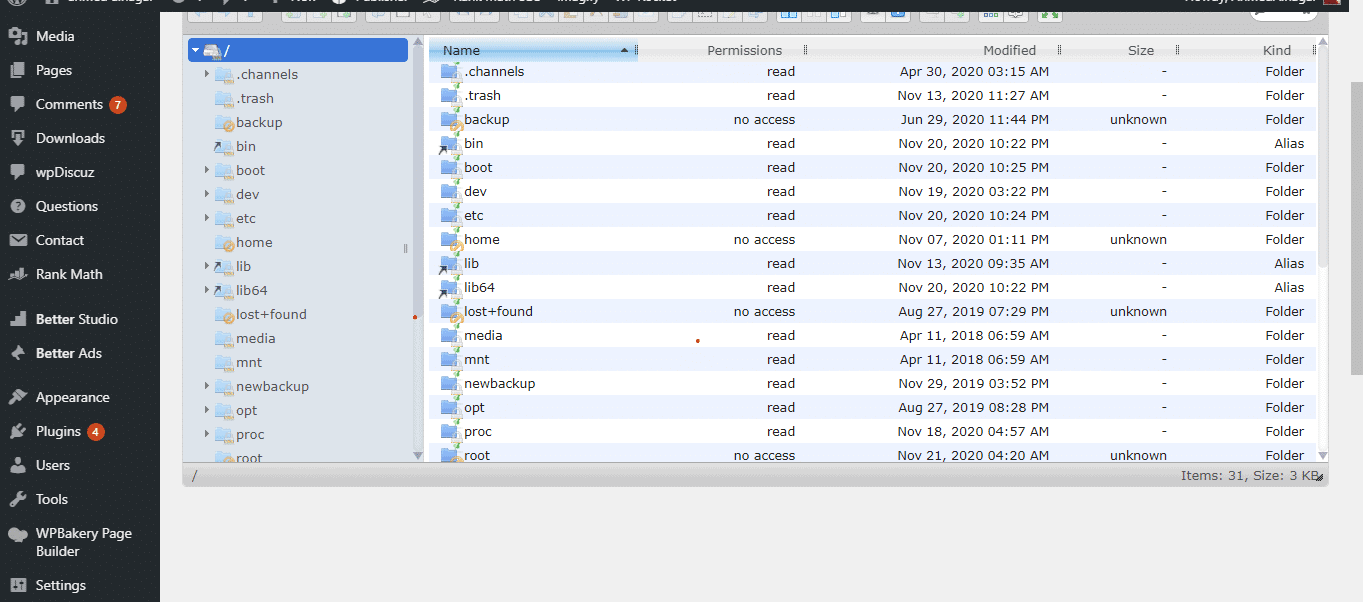
Can access root folders
is there a solution
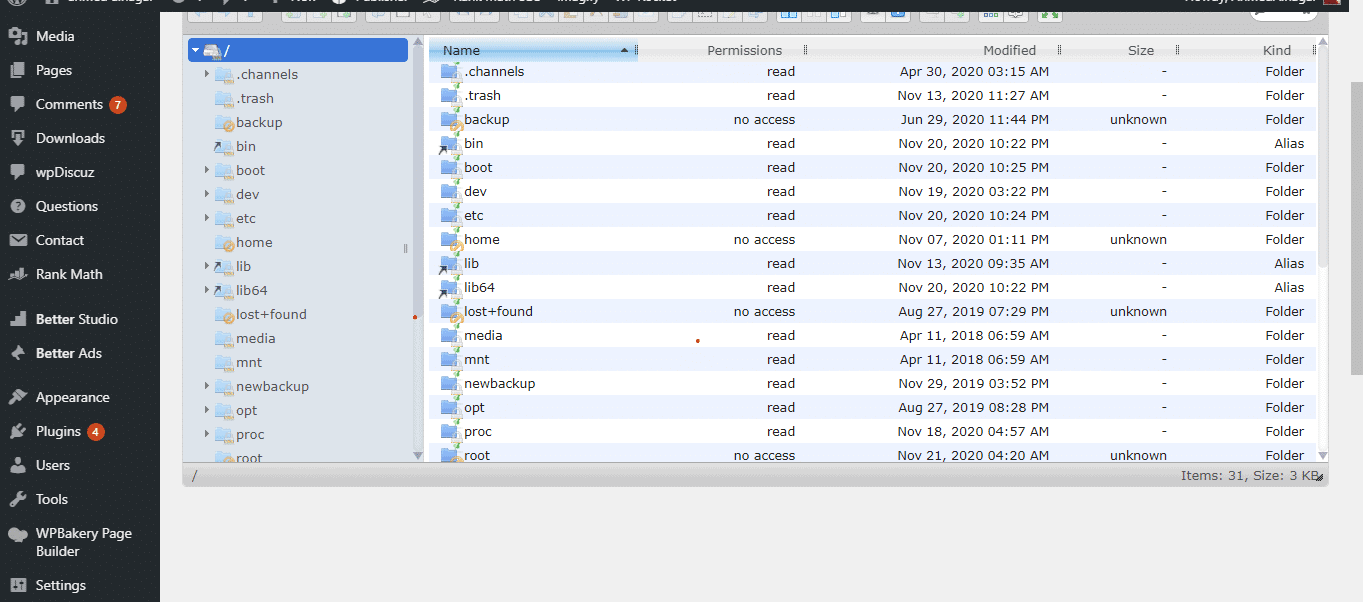
13
CentOS 7 Problems / 503 Service Unavailable Whmcs
« on: June 12, 2020, 10:51:21 PM »
503 Service Unavailable Whmcs
When someone buys a host and when he clicks on the payment then this message appears
It is due to the direct configuration of the client account on the server
So is there a solution to this message and transfer the customer to a direct account
This is the message
Service Unavailable
The server is temporarily unable to service your request due to maintenance downtime or capacity problems. Please try again later.
When someone buys a host and when he clicks on the payment then this message appears
It is due to the direct configuration of the client account on the server
So is there a solution to this message and transfer the customer to a direct account
This is the message
Service Unavailable
The server is temporarily unable to service your request due to maintenance downtime or capacity problems. Please try again later.
14
SSL / Re: Change hostname creates bad ssl cert
« on: May 31, 2020, 04:00:25 PM »
Hello pixelpadre 
And did you find a solution to this problem?
Because I'm having the same problem.

And did you find a solution to this problem?

Because I'm having the same problem.
15
CentOS-WebPanel GUI / Re: Not able to use compress
« on: May 14, 2020, 09:24:52 PM » :)I have the same problem
:)I have the same problem
Pages: [1] 2