This section allows you to view all posts made by this member. Note that you can only see posts made in areas you currently have access to.
16
Information / Re: Love the panel, but...
« on: February 01, 2022, 05:52:04 PM »I have a load of bugs and feature requests to add, but I have also noticed there is not much activity at https://bugs.control-webpanel.com/
I am on the free tier so I don't expect support but I can report all of the issues I find etc.. if they will get looked at.
p.s. CWP has great potential but is a little rough around the edges.
That is, you say that you are in the free version and you are demanding that they fix bugs.
Wouldn't it be better if you even register the pro license? I "think" that they want to charge for their work. We collaborate with the creators as much as possible, sometimes we even pay more licenses without needing them, we pay them for extra support... This is how you collaborate with a project.
This is very simple, the more licenses, the more money they have to work with.
Greetings and forgive the translation.
17
CentOS-WebPanel Bugs / Re: enable shell access for an user account doesnt work.
« on: December 13, 2021, 11:29:59 PM »18
SSL / Re: Lets Encrypt ROOT CA Expired
« on: October 01, 2021, 12:41:53 PM »
postfix/smtpd[10217]: warning: TLS library problem: error:14094415:SSL routines:ssl3_read_bytes:sslv3 alert certificate expired:s3_pkt.c:1493:SSL alert number 45:
Several clients are reporting this error.
Several clients are reporting this error.
Code: [Select]
yum update ca-certificates
This command seems to fix it.
19
CentOS-WebPanel GUI / Re: Issues with CWPCONTROL
« on: September 12, 2021, 07:27:01 PM »
Hi!
And what problems do you have? Getting CWP to work is relatively straightforward.
Before paying for the CPanel license, maybe I would recommend that you pay the CWP team for the installation:
https://support.centos-webpanel.com/cart.php?a=add&pid=2
For $ 5.49, they better do it and you get out of trouble.
And what problems do you have? Getting CWP to work is relatively straightforward.
Before paying for the CPanel license, maybe I would recommend that you pay the CWP team for the installation:
https://support.centos-webpanel.com/cart.php?a=add&pid=2
For $ 5.49, they better do it and you get out of trouble.
20
Installation / Re: Changelog
« on: March 27, 2021, 11:01:32 PM »
I must say, I am very glad that the issue of the changelog is starting to be taken seriously.
It is a good step and it was very necessary to continue trusting this panel.
It is a good step and it was very necessary to continue trusting this panel.
21
CentOS-WebPanel Bugs / Error with the backup system since version 0.9.8.1041. Adjust to correct it.
« on: February 10, 2021, 12:42:24 AM »
As always, forgive the translation, I am Spanish and I use a translator.
Since version 0.9.8.1041, if you are using the new CWP backup system, you may be experiencing a problem and that is that the copies are staying in the local: / root folder and are not being uploaded to the remote server.
This problem happens if you use the options (SSH and compressed) with the incremental ones, it doesn't happen.
To solve this problem, you simply have to go to the backup system, edit the current backup that you have configured and you will see that there is a new field:
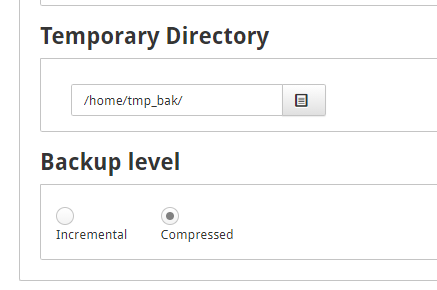
By default it is empty, so simply put this value:
/home/tmp_bak/
With this they no longer stay in the / root folder and are uploaded correctly to the remote server.
I hope it helps you.
Regards!
Since version 0.9.8.1041, if you are using the new CWP backup system, you may be experiencing a problem and that is that the copies are staying in the local: / root folder and are not being uploaded to the remote server.
This problem happens if you use the options (SSH and compressed) with the incremental ones, it doesn't happen.
To solve this problem, you simply have to go to the backup system, edit the current backup that you have configured and you will see that there is a new field:
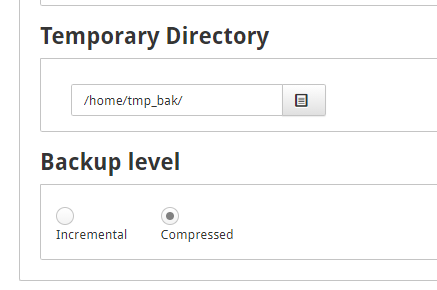
By default it is empty, so simply put this value:
/home/tmp_bak/
With this they no longer stay in the / root folder and are uploaded correctly to the remote server.
I hope it helps you.
Regards!
22
Information / Re: What lacks for CWP to have complete IPv6 Support
« on: February 01, 2021, 01:06:32 PM »
Module IPv6: https://github.com/coriaweb/cwpipv6
I am attaching what we have programmed so far, in case it can be useful to the CWP team to speed up the implementation.
Greetings!
I am attaching what we have programmed so far, in case it can be useful to the CWP team to speed up the implementation.
Greetings!
23
CentOS-WebPanel Bugs / Re: Access to root folders
« on: November 27, 2020, 07:05:28 PM »
We have tested this on client servers and we don't get access to all that root, just the one in the user's account.
Maybe you should open a one-time support ticket to the CWP team to check your server. Maybe this is a misconfiguration of the server itself.
Maybe you should open a one-time support ticket to the CWP team to check your server. Maybe this is a misconfiguration of the server itself.
24
Information / Re: Manual to configure IPV6 in CWP.
« on: November 24, 2020, 12:10:17 PM »In English
The problem is when adding an ipv6 AAA record, it does not allow me, it always gives me an error, a field is missing or fails, I have tried with @, also with the domain and it always gives me the same error.
I don't understand having to respond in English to a person who asks in Spanish... it doesn't make sense, but well you would know.
As for your thing, try adding it from the administrator as root and not from the client side. Go to:
https://i.gyazo.com/8d4b63866acb7cb0c81974ade25c612a.png - DNS Zone List
Click this button: https://i.gyazo.com/364dc878cee4b9571d858622c1bce791.png
And try adding it from there.
Let me know if it works for you.
Greetings!
25
Information / Re: Manual to configure IPV6 in CWP.
« on: November 23, 2020, 06:00:02 PM »Disculpad "levante" este post que lleva tiempo.
Mi problema es el mismo que el del compañero, no hay manera de añadir el registro AAAA de ipv6, siempre me dice, algún campo esta erróneo (en inglés claro), he probado con @, con el dominio, con www y sin www, con TTL, sin ello...nunca consigo añadir el registro AAAA siempre me da el mismo problema...
Saludos.
Hola!
¿Que error te da? ¿Puedes pasar alguna captura de pantalla del error que tienes?
26
DNS Manager / Re: Dominio DNS
« on: October 04, 2020, 09:32:56 AM »
Hola!
¿Tienes IP fija en tu servidor? ¿Es accesible desde internet? ¿Estás detrás de un router y tienes los puertos abiertos? Etc... Es muy dificil ayudarte, primero intenta saber de donde te viene el problema y luego solicita ayuda.
Saludos!
¿Tienes IP fija en tu servidor? ¿Es accesible desde internet? ¿Estás detrás de un router y tienes los puertos abiertos? Etc... Es muy dificil ayudarte, primero intenta saber de donde te viene el problema y luego solicita ayuda.
Saludos!
27
E-Mail / Re: SpamAssassin High CPU Usage
« on: September 18, 2020, 07:44:35 AM »
Can you try to execute this command? Sometimes it solves it.
Code: [Select]
sh /scripts/clamd_fix_100_cpu_usage
28
Varnish / Re: Update Varnish v5.2.1 to the latest Varnish v6.3.1 for CWP and CWP PRO !
« on: September 10, 2020, 07:11:49 AM »Varnish 6.4 is already incorporated in centos 8: https://forum.mysterydata.com/topic/48/cwp-and-centos-8/8But CWP is still using CentOS7, right?
They already have available the option of centos 8, we have customers with CWP and centos 8, all of them have varnish 6.4.
29
E-Mail / Re: SpamAssassin High CPU Usage
« on: September 06, 2020, 04:16:59 PM »Did those 3 steps, am getting:
** (pkttyagent:9592): WARNING **: 15:47:20.946: Unable to register authentication agent: GDBus.Error:org.freedesktop.PolicyKit1.Error.Failed: Cannot determine user of subject
Error registering authentication agent: GDBus.Error:org.freedesktop.PolicyKit1.Error.Failed: Cannot determine user of subject (polkit-error-quark, 0)
But clamd CPU did go down.
That error should be ignored, anyway if you have already lowered the CPU, is that it is solved.
30
E-Mail / Re: SpamAssassin High CPU Usage
« on: September 06, 2020, 04:15:06 PM »
Another problem I noticed, is last night I did a kernel update and dnf update Amavis as well.
This broke the client from being able to use mail.domaname.com, and had to resort going back to using the hostname for SMTP & IMAP.
I reported this to the CWP team two days ago and it is already fixed, they told me that in the next update it will be fixed.
You can fix it this way:
1º Remove all SSL from the domain you have the problem with.
2º Issue the SSL only for the domain ( without marking any other service, mail, webmail, etc...).
3º Issue the SSL for the services ( mail, webmail, etc...).
4º Execute this command through SSH: postmap -F hash:/etc/postfix/vmail_ssl.map
5º Restart Dovecot.
With these steps you should get mail.domain working again

