This section allows you to view all posts made by this member. Note that you can only see posts made in areas you currently have access to.
31
Postfix / Manage your Postfix Mail Server using PostfixAdmin on CWP
« on: April 28, 2019, 10:50:07 AM »
Hi
My client wants only email hosting , So How can i provide email hosting only to my clients on CWP server ?
It's very easy to provide on CWP server. Add the domain to your dns server only (DNS Functions >> Add DNS Zone)
Install the PostfixAdmin on a sub-domain.
Just Follow this Guide
CWP: How to Integrate Postfix Admin 3.1 in CentOS WebPanel on CentOS 7

My client wants only email hosting , So How can i provide email hosting only to my clients on CWP server ?
It's very easy to provide on CWP server. Add the domain to your dns server only (DNS Functions >> Add DNS Zone)
Install the PostfixAdmin on a sub-domain.
Just Follow this Guide
CWP: How to Integrate Postfix Admin 3.1 in CentOS WebPanel on CentOS 7

32
PHP / Re: Issue with IonCube Loader for PHP Version 7.3.2
« on: April 25, 2019, 04:58:10 PM »I suggest you read up on what ioncube is and where it comes from...It is not part of the open source php project. Fundamentally different philosophies.
Hi,
you want to tell me that ioncube not need for the normal work of PHP and CWP...??
BR
Venty
Hi
Forget that quotes ,
Use the below options , it's working for me .
# sh /scripts/update_ioncube
Php Settings >> Php Addons >> Install IonCube Loader
33
Addons / Re: Wordpres stored on system
« on: April 25, 2019, 04:44:08 PM »Hi, Where is wordpress installed on the system? i want to intergrate plugins with every install via cwp. but cant seem to find it.. and since everything is behind decode i cant read the code and find out what the job is.
Suppose you have domain that is "datahead.biz" and you created a hosting for that domain with the below username,
username: datahead
Then the path will be : /home/username/public_html/
34
E-Mail / Re: CWP Email Issue
« on: April 25, 2019, 09:59:36 AM »Hello Guys,
I have installed CWP on my server and also setup the mail server, but when I am sending mail to someone then the email is going to SPAM I have setup MX Record, TXT record and PTR record for my droplet.
Can anyone please suggest me what is the problem?
Thank you
Hi
You should check DNS records properly , Also Check DKIM & SPF is working or not .
If your domain is new then you must wait for global propagation .
If you need Tech Support , just provide an email account and password to my inbox for checking , then i will share my details observation.
35
E-Mail / Re: Using Thirdparty Email Service via Centos Panel due to POrt 25 Blockage
« on: April 24, 2019, 11:14:17 AM »
By Default 465 and 587 is enable , you can use those port
36
E-Mail / Re: Mail server different as Hostname
« on: April 24, 2019, 10:39:43 AM »
Yes , Possible
37
DNS / Re: How to Setup DNS (BIND) on server
« on: April 24, 2019, 10:18:15 AM »It's required that you have installed CentOS WebPanel and 2 IP addresses.
Settings
- DNS Functions --> Edit NameServers IPs
Add here your subdomains you want to use for NameServers and one IP for each nameserver eg.
ns1.centos-webpanel.com --> 185.4.149.83
ns1.centos-webpanel.com --> 185.4.149.90
- Your Main Domain or Subdomains need's to have A record to this server IPs
How to set A Records for Name Servers
1. Create new account on the server with domain name which you will use for nameservers (example: test.com)
2. Edit DNS zone for this domain go to DNS Functions --> List DNS Zones and click on your domain
3. Add records for your nameservers at end of the file:
ns1 14400 IN A NS1_SERVER IP
ns2 14400 IN A NS2_SERVER IP
example:
ns1 14400 IN A 120.130.110.122
ns2 14400 IN A 120.130.110.123
this will create nameservers: ns1.test.com and ns2.test.com
- Setup Shared IP
WebPanel Settings --> WebPanel Settings --> Shared IP
CASE 1
If you have only A record for main domain set to one IP than you need to make new account on this server and add in DNS records subdomains.
CASE 2
If you have at yours domain register set domain records for each subdomain to IP than you are ready to go and you can start adding DNS zones or creating accounts.
Changing DNS records can take up to 24 hours.
For some domain registers you will need to have your server hostname to have A record to NS1 IP:
eg. myhostname.centos-webpanel.com --> 185.4.149.83
START DNS (BIND) server
go to Service Config --> Chkconfig manager and click "ON" for named service.
now go to index page and start BIND DNS Server by clicking Start
Don't forget that the nameservers must be registered with your domain registrar.
Godaddy Instructions
https://support.godaddy.com/help/article/12317/setting-custom-nameservers-for-domains-registered-with-us?locale=en
Enom Instructions
http://www.enom.com/help/faq_dns.asp
In Latest version of CWP, the hostname url can't accessible via web even i create manually A records and there is no dns error , i have checked dns status using
# systemctl status named
It is okay , So how do i resolve the issue . Suppose your parent domain is datahead.biz and required records is missing on /etc/named.conf
Below the line is missing :
66 // zone datahead.biz
67 zone "datahead.biz" {type master; file "/var/named/datahead.biz.db";};
68 // zone_end datahead.biz
To get the Proper Solutions: follow the Step 3: DNS
Part 1 : How to Configure DNS properly for CentOS WebPanel on CentOS 7.6
Part 2 : How to Configure DNS properly for CentOS WebPanel on CentOS 7.6
Part 3 : How to Update ROOT Hints DNS ?
Part 4 : How to hide Nameserver software version on Centos 7
38
CentOS 7 Problems / Re: Hostname is not properly set!
« on: April 18, 2019, 08:35:53 AM »My Mistake
I was changing the hostname with the hostname srv.dominio.com command
But when the server restarted this name was not recorded
The correct command:
hostnamectl set-hostname srv.DOMINIO
And for check:
hostname status
To Set Hostname Permanently , You can follow the Guide :
https://www.awsmonster.com/2019/01/cwp-installation-perquisite-set.html
39
E-Mail / Re: Use Webmin to manage Postfix
« on: April 18, 2019, 08:05:55 AM »
Webmin for CWP :
https://bit.ly/2UkYtVn
https://bit.ly/2UkYtVn
40
E-Mail / Use Webmin to manage Postfix
« on: April 17, 2019, 04:44:36 PM »
Hi
If you are in trouble to manage your postfix mail server , then install latest webmin on CWP server and use maximum option provided by Webmin for Postfix .
Webmin Installation Guide on CWP Server:
CWP: How to Install Latest Webmin 1.90 on CentOS 7.6
CWP: How to add Let's Encrypt SSL certificate to Webmin
If you need any help, just left a comment, i will try my best .
If you are in trouble to manage your postfix mail server , then install latest webmin on CWP server and use maximum option provided by Webmin for Postfix .
Webmin Installation Guide on CWP Server:
CWP: How to Install Latest Webmin 1.90 on CentOS 7.6
CWP: How to add Let's Encrypt SSL certificate to Webmin
If you need any help, just left a comment, i will try my best .
41
CentOS Configuration / Roundcube Implementation with Calendar, TaskList, Branding....etc for CWP
« on: April 13, 2019, 10:06:26 AM »
CentOS Webpanel - Roundcube Implementation
Details : https://www.awsmonster.com/p/roundcube-configuration_12.html
1.Configure Default Roundcube Plugins after CWP Fresh Installation
2.Configure Roundcube Password Policy
3.How to enable Vacation Option in Rouncube Webmail using managesieve
4.How to install composer.phar or Could not open input file: composer.phar (solved)
5.Customize Roundcube Webclient for Branding!
6.How to Change Roundcube Theme
7.How to Add/Enable Roundcube Plugins
8.How to Install new Theme (Roundcube Plus free skins ) for Roundcube
9.How to upgrade from RoundCube Mail Version 1.2.3 to RoundCube Mail Version 1.3.8
10.How to Install Calendar for Rouncube
11.How to Install tasklist or todolist for Rouncube
12.Protect RoundCube From Brute Force Attack with Google reCaptcha
13.Configure Default Roundcube settings as you want
14.How to check Roundcube All Configuration using Roundcube Webmail Installer
15.Roundcube Login Problem [ Connection to storage server failed ] (Solved)
16.After adding Hostname SSL, Roundcube unable to load the message in a Frame (Solved)
Details : https://www.awsmonster.com/p/roundcube-configuration_12.html
1.Configure Default Roundcube Plugins after CWP Fresh Installation
2.Configure Roundcube Password Policy
3.How to enable Vacation Option in Rouncube Webmail using managesieve
4.How to install composer.phar or Could not open input file: composer.phar (solved)
5.Customize Roundcube Webclient for Branding!
6.How to Change Roundcube Theme
7.How to Add/Enable Roundcube Plugins
8.How to Install new Theme (Roundcube Plus free skins ) for Roundcube
9.How to upgrade from RoundCube Mail Version 1.2.3 to RoundCube Mail Version 1.3.8
10.How to Install Calendar for Rouncube
11.How to Install tasklist or todolist for Rouncube
12.Protect RoundCube From Brute Force Attack with Google reCaptcha
13.Configure Default Roundcube settings as you want
14.How to check Roundcube All Configuration using Roundcube Webmail Installer
15.Roundcube Login Problem [ Connection to storage server failed ] (Solved)
16.After adding Hostname SSL, Roundcube unable to load the message in a Frame (Solved)
42
CentOS 7 Problems / Must Follow CWP Installation Perquisite
« on: April 13, 2019, 06:28:43 AM »
I have observed carefully and found that some new user(s) doesn't meet CWP Installation Prerequisite. To avoid the installation error, Please follow the CWP Installation Prerequisite
CWP Installation Prerequisite
CWP Installation Perquisite : Disable SeLinux
CWP Installation Perquisite : Disable Firewalld
CWP Installation Perquisite : Set Hostname Permanently
CWP Installation Perquisite : Disable Network Manager & Set Static IP
CWP Installation Perquisite : Install Chrony and Configure NTP server
CWP Installation Perquisite : Set-Up Time Zone
CWP Installation Perquisite : Install Latest EPEL Release
CWP Installation Prerequisite
CWP Installation Perquisite : Disable SeLinux
CWP Installation Perquisite : Disable Firewalld
CWP Installation Perquisite : Set Hostname Permanently
CWP Installation Perquisite : Disable Network Manager & Set Static IP
CWP Installation Perquisite : Install Chrony and Configure NTP server
CWP Installation Perquisite : Set-Up Time Zone
CWP Installation Perquisite : Install Latest EPEL Release
43
How to / Re: How to monitor CWP Server Services using Monit ?
« on: April 13, 2019, 05:58:53 AM »
The url has been changed, Follow the new url
How to monitor CWP Server Services using Monit on CentOS 7.6
https://www.awsmonster.com/2019/03/cwp-how-to-monitor-cwp-server-services.html
How to Add Let's Encrypt SSL to Monit Server on CentOS 7.6 ?
https://www.awsmonster.com/2019/04/cwp-how-to-add-lets-encrypt-ssl-to.html

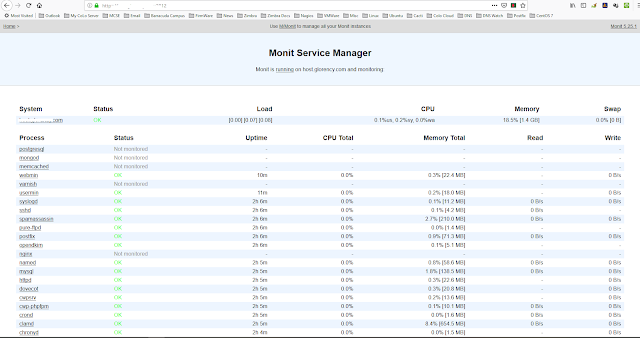
How to monitor CWP Server Services using Monit on CentOS 7.6
https://www.awsmonster.com/2019/03/cwp-how-to-monitor-cwp-server-services.html
How to Add Let's Encrypt SSL to Monit Server on CentOS 7.6 ?
https://www.awsmonster.com/2019/04/cwp-how-to-add-lets-encrypt-ssl-to.html

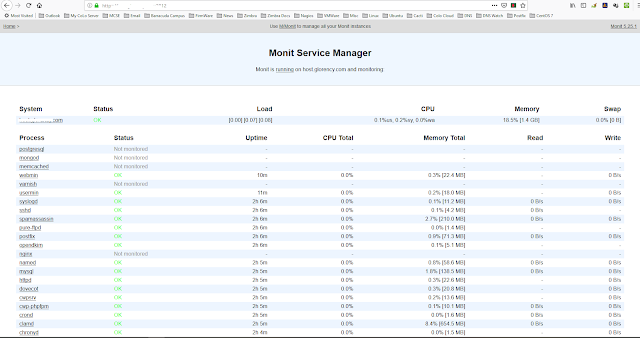
44
SSL / Re: Install Let'sEncrypt for Admin Panel & User Panel Again, 100% Working
« on: April 13, 2019, 05:38:44 AM »I've managed to successfully install Let's encrypt for my web server, and SSLshopper says that everything is okay, but unfortunately i'm still getting invalid certificate warning in web browsers when visiting CWP admin, Roundcube or user control panel pages... What can be wrong?
Share your server url and share the log
45
PHP / Before Compiling PHP | You should Identify the stable release
« on: April 03, 2019, 04:27:10 AM »
Current and Old Stable PHP
PHP 7.3.3
PHP 7.2.16
PHP 7.1.27
https://www.php.net/downloads.php
no longer supported PHP version
https://www.php.net/releases/index.php
PHP 7.3.3
PHP 7.2.16
PHP 7.1.27
https://www.php.net/downloads.php
no longer supported PHP version
https://www.php.net/releases/index.php
