This section allows you to view all posts made by this member. Note that you can only see posts made in areas you currently have access to.
16
DKIM / Re: DKIM record not generated
« on: March 16, 2022, 09:12:26 AM »why are your files dated 2016? Did you have this centos 8 server since then and you installed CWP on it without reinstalling centos 8 first?
Yes this is a print from my centos 7 that it now exactly the same of the centos 8, only the dates changed, but here is the files from the correct server:
Code: [Select]
[root@moon ~]# ll /usr/sbin/*dkim*
-rwxr-xr-x 1 root root 227856 Feb 24 05:14 /usr/sbin/opendkim
-rwxr-xr-x 1 root root 1430 Feb 24 05:14 /usr/sbin/opendkim-default-keygen
-rwxr-xr-x 1 root root 6445 Feb 24 05:14 /usr/sbin/opendkim-genkey
-rwxr-xr-x 1 root root 85344 Feb 24 05:14 /usr/sbin/opendkim-genzone
-rwxr-xr-x 1 root root 14498 Feb 24 05:14 /usr/sbin/opendkim-reportstats
-rwxr-xr-x 1 root root 85488 Feb 24 05:14 /usr/sbin/opendkim-testkey
-rwxr-xr-x 1 root root 16760 Feb 24 05:14 /usr/sbin/opendkim-testmsgAll files have the same timestamp this probably is the original creation date of the last opendkim version
17
DKIM / Re: DKIM record not generated
« on: March 15, 2022, 06:19:38 PM »
It's a little strange I only make it work after I install opendkim-tools,
Now I have this
And this was what I have in all other servers with Centos 7 only the one with Centos 8 was missing some commands and start working after I install it.
Now I have this
Code: [Select]
[root@mercury ~]# ll /usr/sbin/*dkim*
-rwxr-xr-x 1 root root 162104 Dec 21 2016 /usr/sbin/opendkim
-rwxr-xr-x 1 root root 1430 Dec 21 2016 /usr/sbin/opendkim-default-keygen
-rwxr-xr-x 1 root root 6445 Dec 21 2016 /usr/sbin/opendkim-genkey
-rwxr-xr-x 1 root root 68280 Dec 21 2016 /usr/sbin/opendkim-genzone
-rwxr-xr-x 1 root root 14498 Dec 21 2016 /usr/sbin/opendkim-reportstats
-rwxr-xr-x 1 root root 72688 Dec 21 2016 /usr/sbin/opendkim-testkey
-rwxr-xr-x 1 root root 15640 Dec 21 2016 /usr/sbin/opendkim-testmsgAnd this was what I have in all other servers with Centos 7 only the one with Centos 8 was missing some commands and start working after I install it.
18
DKIM / Re: DKIM record not generated [Solved]
« on: March 15, 2022, 10:16:15 AM »I just got a hunch here, but can you run this command and post the entire result here. Also please tell us at what date did you install CWP.Code: [Select]dnf history info opendkim
I already reinstall the opendkim it's installed.
But after I compare the commands on the forlder "/usr/sbin/" of the working server and the current server I found something missing, in the current server I don't have the commands:
opendkim-genkey
opendkim-genzone
opendkim-testkey
opendkim-testmsg
I search a little and found that the "opendkim-tools" was not installed I run dnf install opendkim-tools to install it then rebuild the mail server and generate again the dkim for all domains and its WORKING

This server is mostly for backups and development and I'm testing Centos 8 Stream, I think at the moment the most important things are working, very soon I will get a new production server and will use Centos 8 Stream again I will check if this is a problem with the instalation on CWP or if is only something that fail during the installation on this server
Thank you iraqiboy90 and rcschaff
19
DKIM / Re: DKIM record not generated
« on: March 15, 2022, 09:31:04 AM »
This is the result of journalctl -xeu opendkim coomand
This is really a strange problem, and I need to fix it but have no ideas for more things to test
Code: [Select]
Mar 14 11:34:04 moon.noop.pt systemd[1]: opendkim.service: Succeeded.
-- Subject: Unit succeeded
-- Defined-By: systemd
-- Support: https://access.redhat.com/support
--
-- The unit opendkim.service has successfully entered the 'dead' state.
Mar 14 11:34:04 moon.noop.pt systemd[1]: Stopped DomainKeys Identified Mail (DKIM) Milter.
-- Subject: Unit opendkim.service has finished shutting down
-- Defined-By: systemd
-- Support: https://access.redhat.com/support
--
-- Unit opendkim.service has finished shutting down.
Mar 14 11:34:04 moon.noop.pt systemd[1]: Starting DomainKeys Identified Mail (DKIM) Milter...
-- Subject: Unit opendkim.service has begun start-up
-- Defined-By: systemd
-- Support: https://access.redhat.com/support
--
-- Unit opendkim.service has begun starting up.
Mar 14 11:34:05 moon.noop.pt systemd[1]: Started DomainKeys Identified Mail (DKIM) Milter.
-- Subject: Unit opendkim.service has finished start-up
-- Defined-By: systemd
-- Support: https://access.redhat.com/support
--
-- Unit opendkim.service has finished starting up.
--
-- The start-up result is done.
Mar 14 11:34:18 moon.noop.pt systemd[1]: Reloading DomainKeys Identified Mail (DKIM) Milter.
-- Subject: Unit opendkim.service has begun reloading its configuration
-- Defined-By: systemd
-- Support: https://access.redhat.com/support
--
-- Unit opendkim.service has begun reloading its configuration
Mar 14 11:34:18 moon.noop.pt systemd[1]: Reloaded DomainKeys Identified Mail (DKIM) Milter.
-- Subject: Unit opendkim.service has finished reloading its configuration
-- Defined-By: systemd
-- Support: https://access.redhat.com/support
--
-- Unit opendkim.service has finished reloading its configuration
--
-- The result is done.This is really a strange problem, and I need to fix it but have no ideas for more things to test
20
DKIM / Re: DKIM record not generated
« on: March 14, 2022, 09:55:34 PM »Is the opendkim service running?Yes it's running I already start and stop many times.
systemctl status opendkim
It's really strange I don't get any error it simply not generate any dkim record.
21
DKIM / Re: DKIM record not generated
« on: March 14, 2022, 11:04:47 AM »yeah... if you have to manually edit DKIM configuration files then the setup is now custom.Unfortunately the command don't do nothing, in the other servers I have many results with running the second command but in this server don't show nothing
When you rebuild the mail server with DKIM/SPF checked, you would probably need to rebuild all DNS records. Simplest way is to run this command after completing rebuilding the mail server:Code: [Select]/usr/local/cwp/php71/bin/php /scripts/cwp_api account rebuild_var_named_all
After that, run this command to manually confirm that DKIM values has been added to your DNS records:Code: [Select]grep --include=\*.{db,} -rnw '/var/named/' -e 'default._domainkey'
If the last command shows good results then your DKIM is fine. The only step left is to confirm it really working by sending an email to:
https://www.mail-tester.com/
22
DKIM / DKIM record not generated
« on: March 14, 2022, 10:26:50 AM »
I have 3 servers with CWP (2x centos 7 and 1x centos 8 stream delayed), the Centos 8 is my most recent server, I think I configure everything correctly but the cwp is not generating a DKIM record for new domains added.
I use cloudflare go manage the dns, usually I add a new domain it created the dns records locally and I copy the values to cloudflare, but on my new server the DKIM record is never created.
I already rebuild multiple times the mail server, I tried to go to Email -> DKIM manager and "Add DKIM" but it never adds a dkim record, it show a success message but don't do nothing.
When I add a new domain in the other server if I go to Dkim Manager I get all columns green, in the new server I get
TrustedHosts = Red
KeyTable = Red
v=DKIM1 = Green
v=spf1 = Green
I already tried do add the domain to /etc/opendkim/TrustedHosts manually and in that case I can turn TrustedHosts to green, but the dkim record is never generated. I saw that the /etc/opendkim/userkeys/ folder don't even exist I have a /etc/opendkim/keys/ but it's empty, I tried to create that folder but even after rebuild mailserver it still empty.
Please any tips to solve this problem
I use cloudflare go manage the dns, usually I add a new domain it created the dns records locally and I copy the values to cloudflare, but on my new server the DKIM record is never created.
I already rebuild multiple times the mail server, I tried to go to Email -> DKIM manager and "Add DKIM" but it never adds a dkim record, it show a success message but don't do nothing.
When I add a new domain in the other server if I go to Dkim Manager I get all columns green, in the new server I get
TrustedHosts = Red
KeyTable = Red
v=DKIM1 = Green
v=spf1 = Green
I already tried do add the domain to /etc/opendkim/TrustedHosts manually and in that case I can turn TrustedHosts to green, but the dkim record is never generated. I saw that the /etc/opendkim/userkeys/ folder don't even exist I have a /etc/opendkim/keys/ but it's empty, I tried to create that folder but even after rebuild mailserver it still empty.
Please any tips to solve this problem
23
Apache / Re: Serve index.php first than index.html
« on: March 13, 2022, 10:50:20 PM »hi you can set Directory Index in htaccess or globally change it here /usr/local/apache/conf/httpd.conf
search for DirectoryIndex
example :Code: [Select]<IfModule dir_module>
DirectoryIndex index.php index.html.var index.htm index.html index.shtml index.xhtml index.wml index.perl index.pl index.plx index.ppl index.cgi index.jsp index.js index.jp index.php4 index.php3 index.phtml default.htm default.html home.htm index.php5 Default.html Default.htm home.html
</IfModule>
Thank you!
24
Information / Re: CentOS Stream Delayed Question
« on: March 13, 2022, 10:42:45 PM »
Sorry for kidnap the topic but I have this:
[root@moon ~]# ls -all /etc/yum.repos.d
total 136
drwxr-x---. 2 root root 4096 Mar 8 04:29 .
drwxr-xr-x. 121 root root 12288 Mar 13 11:44 ..
-rw-r--r--. 1 root root 718 Feb 28 05:02 CentOS-Linux-AppStream.repo.rpmsave
-rw-r--r--. 1 root root 703 Feb 28 05:02 CentOS-Linux-BaseOS.repo.rpmsave
-rw-r--r--. 1 root root 1129 Feb 28 05:02 CentOS-Linux-ContinuousRelease.repo.rpmsave
-rw-r--r--. 1 root root 731 Feb 28 05:02 CentOS-Linux-Devel.repo.rpmsave
-rw-r--r--. 1 root root 703 Feb 28 05:02 CentOS-Linux-Extras.repo.rpmsave
-rw-r--r--. 1 root root 718 Feb 28 05:02 CentOS-Linux-FastTrack.repo.rpmsave
-rw-r--r--. 1 root root 739 Feb 28 05:02 CentOS-Linux-HighAvailability.repo.rpmsave
-rw-r--r--. 1 root root 705 Feb 28 05:02 CentOS-Linux-Plus.repo.rpmsave
-rw-r--r--. 1 root root 723 Feb 28 05:02 CentOS-Linux-PowerTools.repo.rpmsave
-rw-r----- 1 root root 807 Jan 19 2021 CWP-CentOS-Stream-AppStream.repo
-rw-r----- 1 root root 785 Jan 19 2021 CWP-CentOS-Stream-Base.repo
-rw-r----- 1 root root 879 Jan 19 2021 CWP-CentOS-Stream-centosplus.repo
-rw-r----- 1 root root 1205 Jan 19 2021 CWP-CentOS-Stream-ContinuousRelease.repo
-rw-r----- 1 root root 666 Dec 19 2019 CWP-CentOS-Stream-Debuginfo.repo
-rw-r----- 1 root root 810 Jan 19 2021 CWP-CentOS-Stream-Devel.repo
-rw-r----- 1 root root 829 Jan 19 2021 CWP-CentOS-Stream-Extras.repo
-rw-r----- 1 root root 801 Jan 19 2021 CWP-CentOS-Stream-FastTrack.repo
-rw-r----- 1 root root 829 Jan 19 2021 CWP-CentOS-Stream-HighAvailability.repo
-rw-r----- 1 root root 932 Dec 19 2019 CWP-CentOS-Stream-Media.repo
-rw-r----- 1 root root 806 Jan 19 2021 CWP-CentOS-Stream-PowerTools.repo
-rw-r----- 1 root root 1374 Dec 19 2019 CWP-CentOS-Stream-Sources.repo
-rw-r----- 1 root root 74 Dec 19 2019 CWP-CentOS-Stream-Vault.repo
-rw-r--r-- 1 root root 146 Mar 5 11:51 cwp.repo
-rw-r--r-- 1 root root 1485 Jan 31 16:19 epel-modular.repo
-rw-r--r-- 1 root root 1434 Mar 5 11:51 epel.repo
-rw-r--r-- 1 root root 1584 Jan 31 16:19 epel-testing-modular.repo
-rw-r--r-- 1 root root 1521 Jan 31 16:19 epel-testing.repo
-rw-r--r-- 1 root root 279 Mar 5 11:51 mariadb.repo
-rw-r----- 1 root root 109 Mar 13 03:23 nginx.repo
-rw-r--r-- 1 root root 603 Mar 7 17:17 varnishcache_varnish64.repo
I saw some duplicated repos for example CentOS-Linux-AppStream.repo.rpmsave and CWP-CentOS-Stream-AppStream.repo the extension .rpmsave meaning that this repo is not active?
[root@moon ~]# ls -all /etc/yum.repos.d
total 136
drwxr-x---. 2 root root 4096 Mar 8 04:29 .
drwxr-xr-x. 121 root root 12288 Mar 13 11:44 ..
-rw-r--r--. 1 root root 718 Feb 28 05:02 CentOS-Linux-AppStream.repo.rpmsave
-rw-r--r--. 1 root root 703 Feb 28 05:02 CentOS-Linux-BaseOS.repo.rpmsave
-rw-r--r--. 1 root root 1129 Feb 28 05:02 CentOS-Linux-ContinuousRelease.repo.rpmsave
-rw-r--r--. 1 root root 731 Feb 28 05:02 CentOS-Linux-Devel.repo.rpmsave
-rw-r--r--. 1 root root 703 Feb 28 05:02 CentOS-Linux-Extras.repo.rpmsave
-rw-r--r--. 1 root root 718 Feb 28 05:02 CentOS-Linux-FastTrack.repo.rpmsave
-rw-r--r--. 1 root root 739 Feb 28 05:02 CentOS-Linux-HighAvailability.repo.rpmsave
-rw-r--r--. 1 root root 705 Feb 28 05:02 CentOS-Linux-Plus.repo.rpmsave
-rw-r--r--. 1 root root 723 Feb 28 05:02 CentOS-Linux-PowerTools.repo.rpmsave
-rw-r----- 1 root root 807 Jan 19 2021 CWP-CentOS-Stream-AppStream.repo
-rw-r----- 1 root root 785 Jan 19 2021 CWP-CentOS-Stream-Base.repo
-rw-r----- 1 root root 879 Jan 19 2021 CWP-CentOS-Stream-centosplus.repo
-rw-r----- 1 root root 1205 Jan 19 2021 CWP-CentOS-Stream-ContinuousRelease.repo
-rw-r----- 1 root root 666 Dec 19 2019 CWP-CentOS-Stream-Debuginfo.repo
-rw-r----- 1 root root 810 Jan 19 2021 CWP-CentOS-Stream-Devel.repo
-rw-r----- 1 root root 829 Jan 19 2021 CWP-CentOS-Stream-Extras.repo
-rw-r----- 1 root root 801 Jan 19 2021 CWP-CentOS-Stream-FastTrack.repo
-rw-r----- 1 root root 829 Jan 19 2021 CWP-CentOS-Stream-HighAvailability.repo
-rw-r----- 1 root root 932 Dec 19 2019 CWP-CentOS-Stream-Media.repo
-rw-r----- 1 root root 806 Jan 19 2021 CWP-CentOS-Stream-PowerTools.repo
-rw-r----- 1 root root 1374 Dec 19 2019 CWP-CentOS-Stream-Sources.repo
-rw-r----- 1 root root 74 Dec 19 2019 CWP-CentOS-Stream-Vault.repo
-rw-r--r-- 1 root root 146 Mar 5 11:51 cwp.repo
-rw-r--r-- 1 root root 1485 Jan 31 16:19 epel-modular.repo
-rw-r--r-- 1 root root 1434 Mar 5 11:51 epel.repo
-rw-r--r-- 1 root root 1584 Jan 31 16:19 epel-testing-modular.repo
-rw-r--r-- 1 root root 1521 Jan 31 16:19 epel-testing.repo
-rw-r--r-- 1 root root 279 Mar 5 11:51 mariadb.repo
-rw-r----- 1 root root 109 Mar 13 03:23 nginx.repo
-rw-r--r-- 1 root root 603 Mar 7 17:17 varnishcache_varnish64.repo
I saw some duplicated repos for example CentOS-Linux-AppStream.repo.rpmsave and CWP-CentOS-Stream-AppStream.repo the extension .rpmsave meaning that this repo is not active?
25
Apache / Serve index.php first than index.html
« on: March 12, 2022, 09:07:45 AM »
I updates Apache to version 2.4.52, and some sites on the server start showing the default cwp page, this happens because the index.html start being handle before the index.php, the websites where I forget to delete the index.html are getting problems.
How can I change the settings to restore the previous configuration and start serve first the .php files?
I use Apache with nginx and use php cgi.
How can I change the settings to restore the previous configuration and start serve first the .php files?
I use Apache with nginx and use php cgi.
26
E-Mail / Re: How to change MX record to subdomain?
« on: March 11, 2022, 06:14:01 PM »
Yes with cwp I know that the MX record is only the domain, my question is there are any way to create a subdomain and use it on the MX record?
I have a subdomain mail.domain.com that is pointing to the server, but if I use that subdomain on the MX record the emails I never receive any email.
I have a subdomain mail.domain.com that is pointing to the server, but if I use that subdomain on the MX record the emails I never receive any email.
27
E-Mail / How to change MX record to subdomain?
« on: March 10, 2022, 04:30:22 PM »
In many panels the MX record is something like "mail.domain.com", but in cpanel the MX record is only the domain in this example is "domain.com".
If I set a different mx record for example "mail.domain.com" even if that subdomain points to the server I don't receive any email, how can we create a different mx record that works?
If I set a different mx record for example "mail.domain.com" even if that subdomain points to the server I don't receive any email, how can we create a different mx record that works?
28
PHP / Re: PHP 7.4 Startup: snuffleupagus: Unable to initialize module
« on: March 07, 2022, 08:26:23 PM »
Did you solve this problem? I have the same problem
29
CentOS-WebPanel Bugs / Sometimes cwp don't limit the processes according to the package limit
« on: March 07, 2022, 03:06:11 PM »
I have multiple accounts in my server most of the users have a limit of 40 processes at the same time, but in the last days some of the wordpress websites are getting hit by some bots doing login attemps, the problem is that in that times the cwp don't limit the number of proccess, and an account can have many more processes that was supposed.
I'm using netdata, and I can check the number of processes in a specific time:
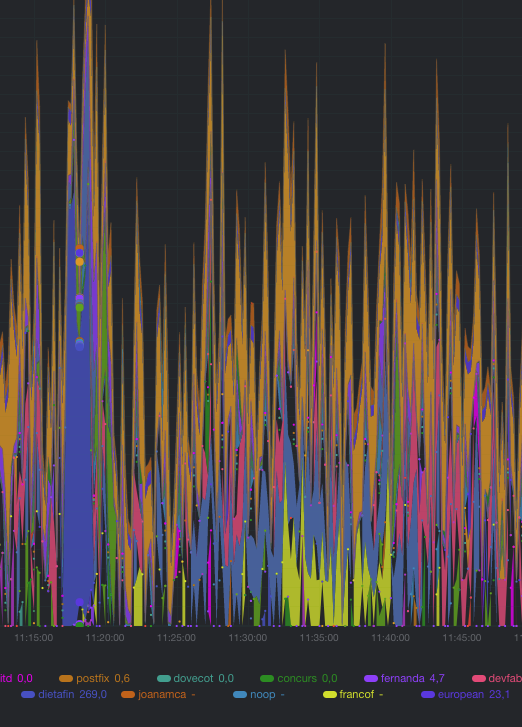
As you can check the user dietafin have 269 processes at the same time that account should be limited to 40processes.
What is wrong and how can I force the limit to be applied?
I'm using netdata, and I can check the number of processes in a specific time:
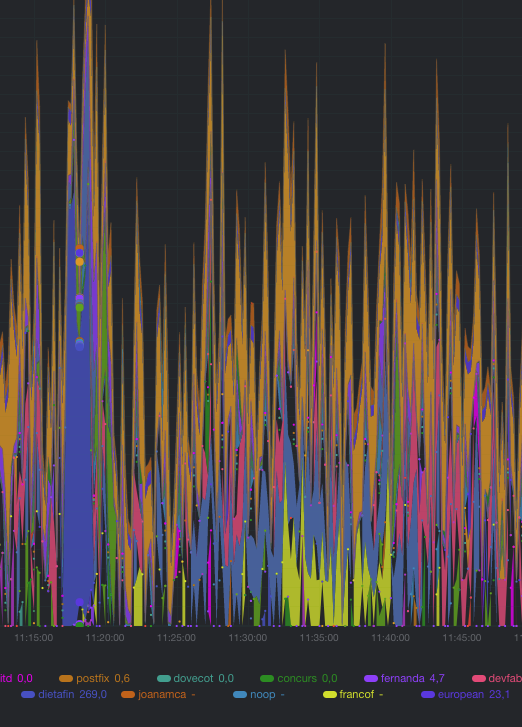
As you can check the user dietafin have 269 processes at the same time that account should be limited to 40processes.
What is wrong and how can I force the limit to be applied?
30
Backup / Storage Box Hetzner via SSH
« on: February 28, 2022, 06:18:16 PM »
Storage Box from hetzner.com are a cheap option to create remote backups it supports rsync via SSH but I can't make it work.
Anyone have already tested it? If I ran on the server the rsync command it connects to the storage box, but I have tried both the regular and the new backup system an can't connect.
I think the SSH connection to storage box it's really limited it only can be done directly from the rsync command something like this:
rsync --progress -e 'ssh -p23' --recursive <local_directory> <username>@<username>.your-storagebox.de:<target_directory>
Documentation here - https://docs.hetzner.com/robot/storage-box/access/access-ssh-rsync-borg
I'd like to enable the new backup system using incremental backup via SSH, I thought it use rsync command but probably it try to connect first to do something and it fails.
Any help?
Anyone have already tested it? If I ran on the server the rsync command it connects to the storage box, but I have tried both the regular and the new backup system an can't connect.
I think the SSH connection to storage box it's really limited it only can be done directly from the rsync command something like this:
rsync --progress -e 'ssh -p23' --recursive <local_directory> <username>@<username>.your-storagebox.de:<target_directory>
Documentation here - https://docs.hetzner.com/robot/storage-box/access/access-ssh-rsync-borg
I'd like to enable the new backup system using incremental backup via SSH, I thought it use rsync command but probably it try to connect first to do something and it fails.
Any help?
