This section allows you to view all posts made by this member. Note that you can only see posts made in areas you currently have access to.
Pages: 1 [2]
16
MySQL / Excessive resource usage: mysql
« on: July 27, 2023, 07:09:47 PM »Quote
Excessive resource usage: mysqlI receiving this meassage hundred times a day, how possible to check which sql query eats resource or which file calling this query?
Resource: Virtual Memory Size
Exceeded: 1122 > 512 (MB)
Executable: /usr/sbin/mariadbd
Command Line: /usr/sbin/mariadbd
PID: 2030 (Parent PID:2030)
Killed: No
17
Updates / Re: Yum manager packages update aren't updates although message "Package updated"
« on: July 23, 2023, 12:25:38 AM »You may need to clean your yum cache:Thank you, the problem resolved!Code: [Select]sudo yum clean packagesAlso be aware that you can't update major or minor versions of MariaDB through the CWP Yum Manager. You will need to manually update via a shell.
sudo yum clean headers
sudo yum clean metadata
sudo yum clean all
18
Updates / Yum manager packages update aren't updates although message "Package updated"
« on: July 22, 2023, 04:08:03 PM »
Hi,
I'm running CWP7 pro on Centos 7, in yum manager the packages update aren't updates even though after click on "Update" button it show message that "Package updated successfully.", but the same list of packages update is not dissapered.
I'm not sure if its really not updating or it just the list not cleared after the update.
Its already belonging about a half year.
How possible to solve it?
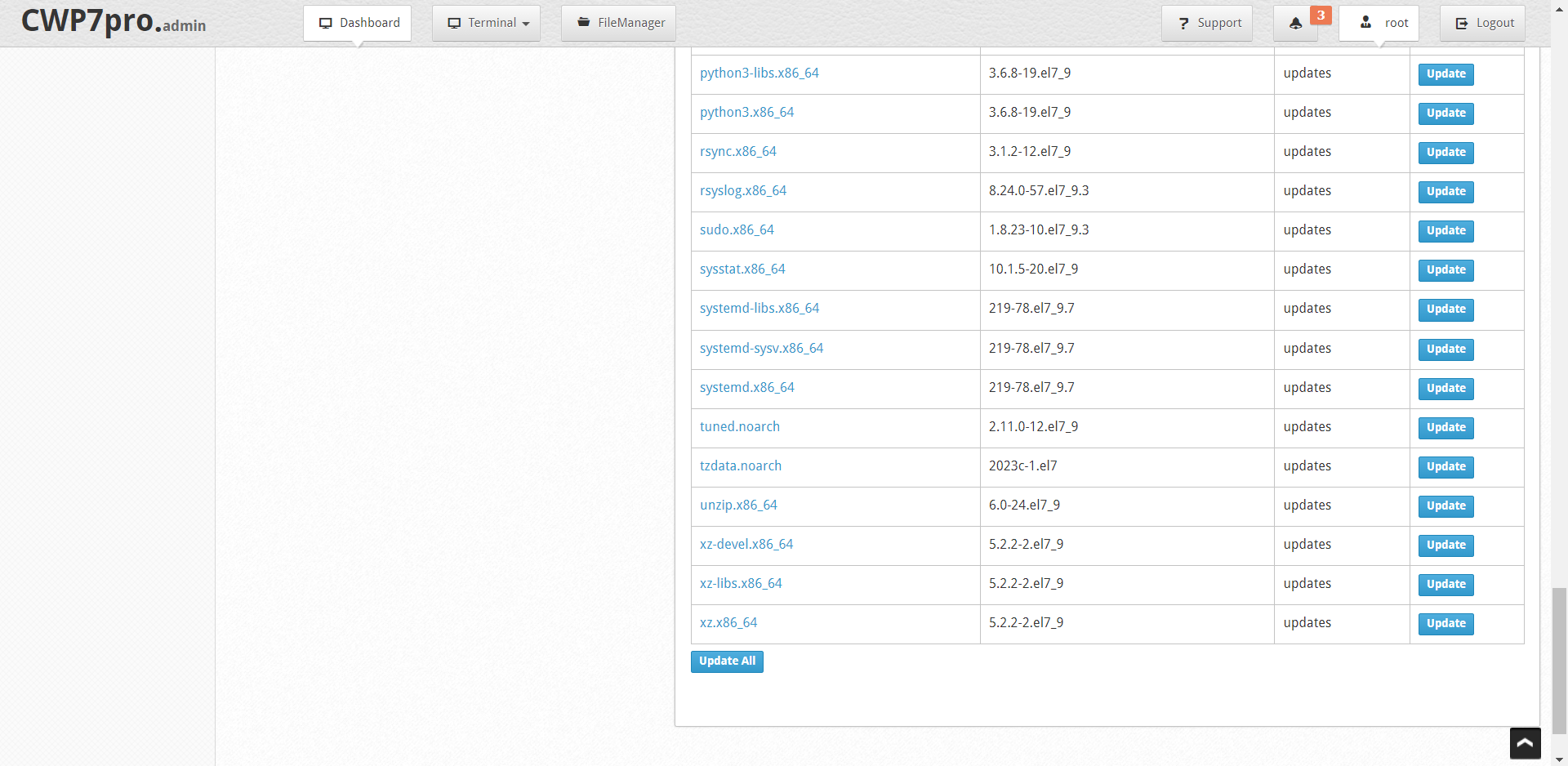
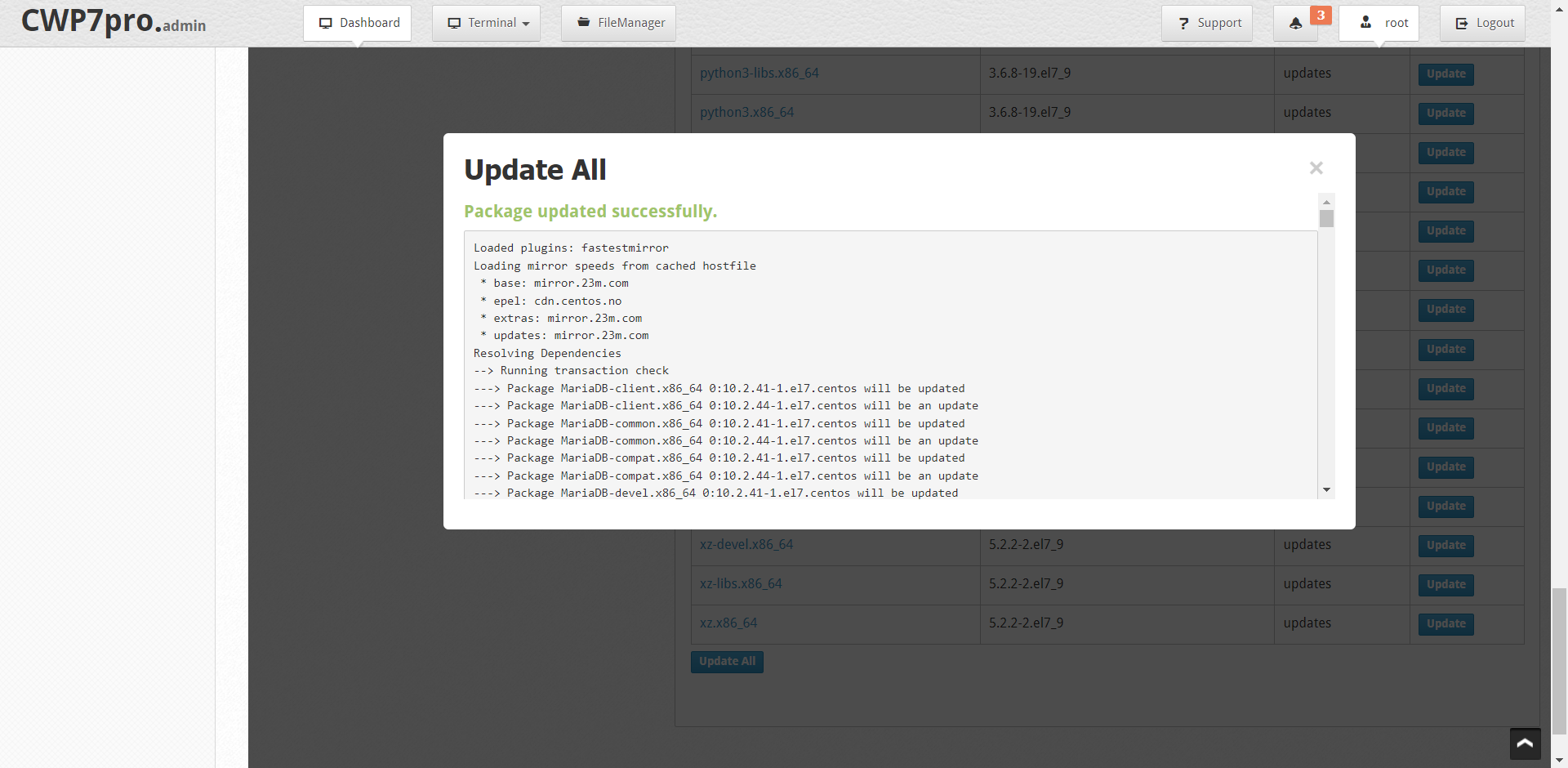
I'm running CWP7 pro on Centos 7, in yum manager the packages update aren't updates even though after click on "Update" button it show message that "Package updated successfully.", but the same list of packages update is not dissapered.
I'm not sure if its really not updating or it just the list not cleared after the update.
Its already belonging about a half year.
How possible to solve it?
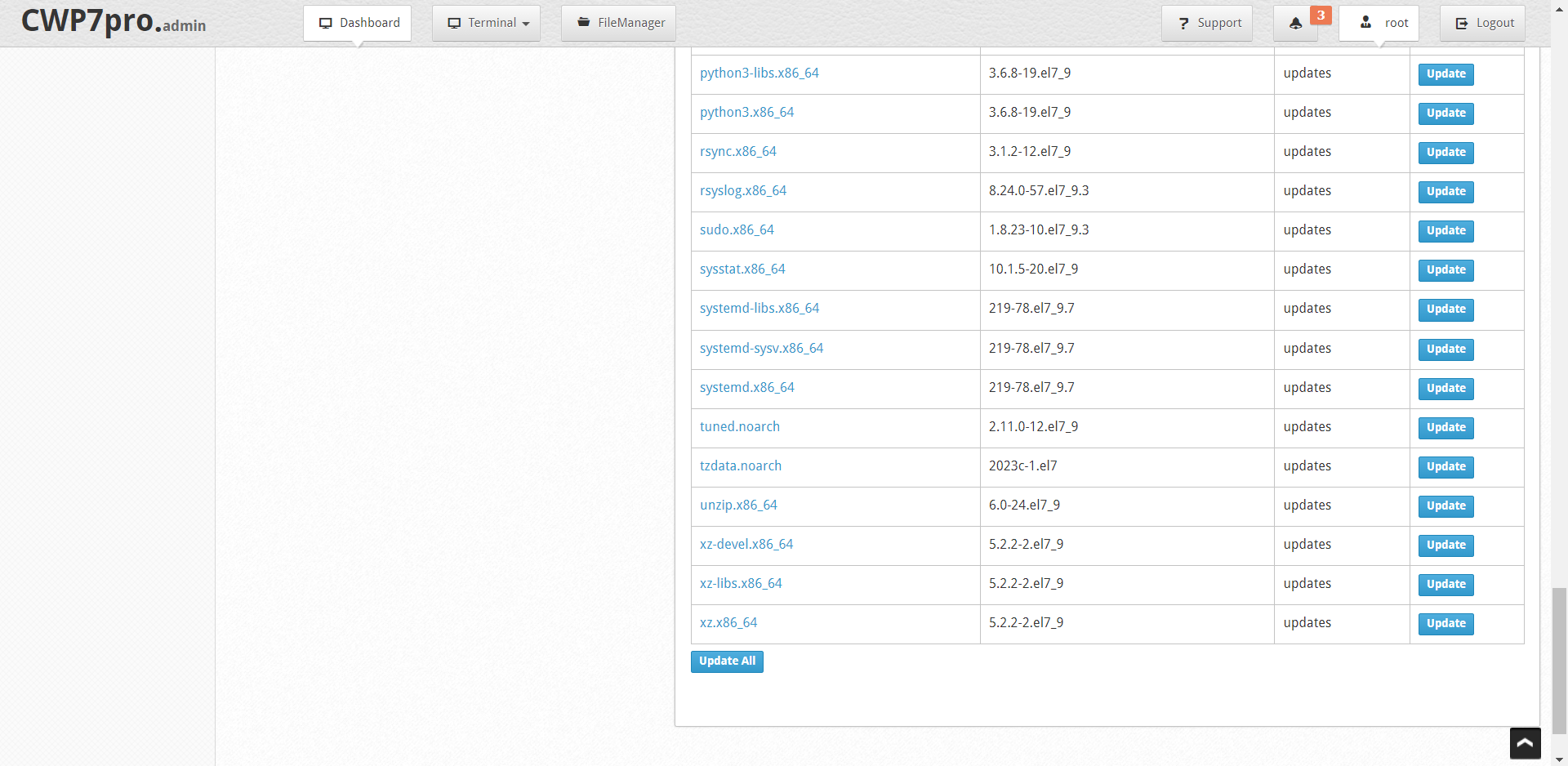
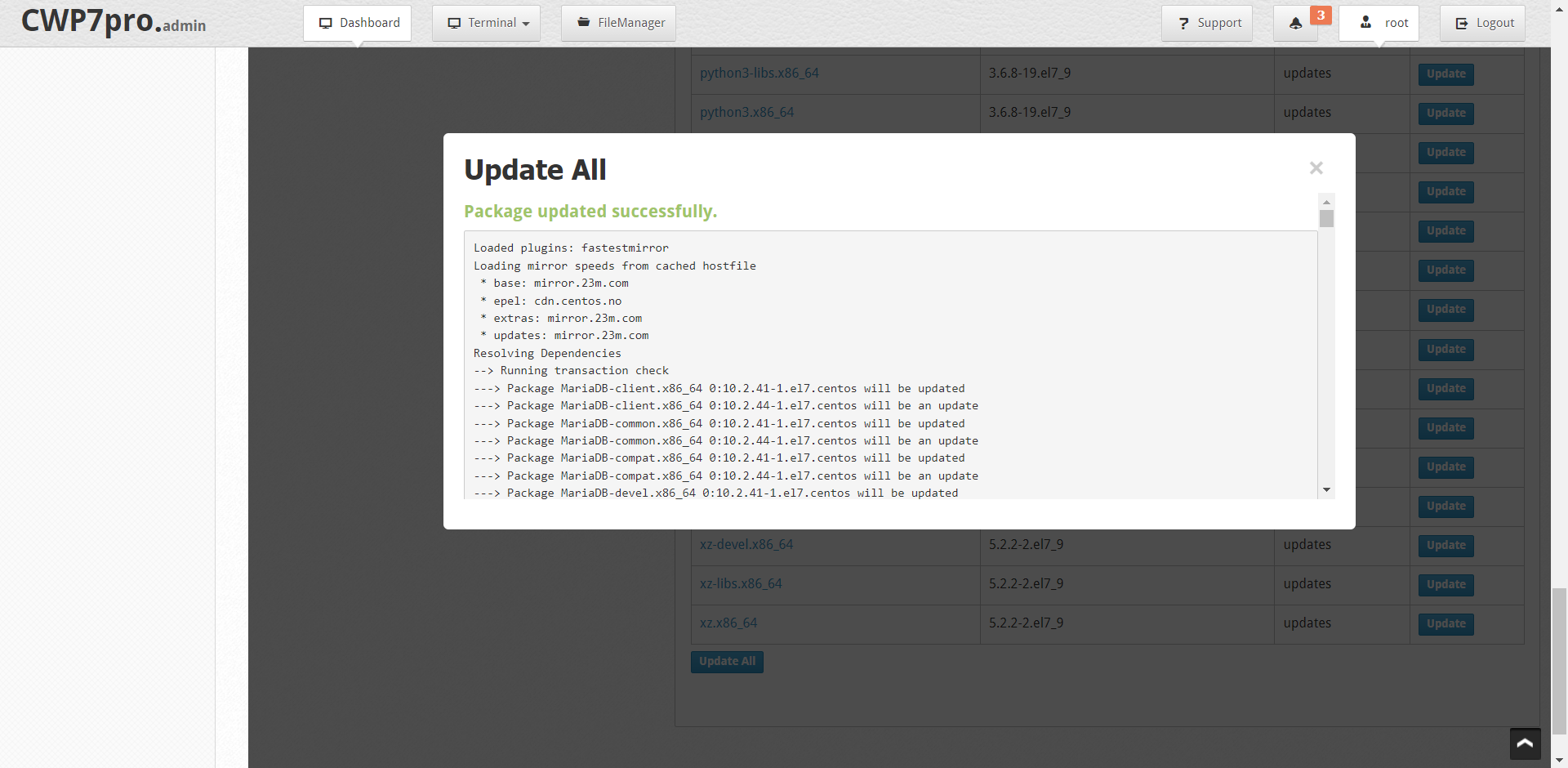
19
MySQL / Re: Failed to start MariaDB 10.1.45 database server.
« on: August 15, 2021, 12:27:00 PM »Hi, try to check the mariadb log. You can also try to check the problem with the command below, but if you have no idea what that means and does better asking a system administrator to check and fix MariaDB.Code: [Select]su -s /bin/bash mysql -c '/usr/sbin/mysqld --defaults-file=/etc/my.cnf' &
Hi, I also have the same error, this command show me this log:
Quote
[root@serv1 ~]# su -s /bin/bash mysql -c '/usr/sbin/mysqld --defaults-file=/etc/ my.cnf' &
[1] 21590
[root@serv1 ~]# 2021-08-15 15:20:48 140705927891136 [Note] /usr/sbin/mysqld (mys qld 10.2.40-MariaDB) starting as process 21591 ...
2021-08-15 15:20:48 140705927891136 [Warning] Could not increase number of max_o pen_files to more than 1024 (request: 32183)
2021-08-15 15:20:48 140705927891136 [Warning] Changed limits: max_open_files: 10 24 max_connections: 151 (was 151) table_cache: 421 (was 2000)
2021-08-15 15:20:48 140705927891136 [Note] InnoDB: Mutexes and rw_locks use GCC atomic builtins
2021-08-15 15:20:48 140705927891136 [Note] InnoDB: Uses event mutexes
2021-08-15 15:20:48 140705927891136 [Note] InnoDB: Compressed tables use zlib 1. 2.7
2021-08-15 15:20:48 140705927891136 [Note] InnoDB: Using Linux native AIO
2021-08-15 15:20:48 140705927891136 [Note] InnoDB: Number of pools: 1
2021-08-15 15:20:48 140705927891136 [Note] InnoDB: Using SSE2 crc32 instructions
2021-08-15 15:20:48 140705927891136 [Note] InnoDB: Initializing buffer pool, tot al size = 128M, instances = 1, chunk size = 128M
2021-08-15 15:20:48 140705927891136 [Note] InnoDB: Completed initialization of b uffer pool
2021-08-15 15:20:48 140705365317376 [Note] InnoDB: If the mysqld execution user is authorized, page cleaner thread priority can be changed. See the man page of setpriority().
2021-08-15 15:20:48 140705927891136 [Note] InnoDB: Highest supported file format is Barracuda.
2021-08-15 15:20:48 140705927891136 [Note] InnoDB: Starting crash recovery from checkpoint LSN=18841179001
2021-08-15 15:20:48 140705927891136 [Note] InnoDB: 128 out of 128 rollback segme nts are active.
2021-08-15 15:20:48 140705927891136 [Note] InnoDB: Creating shared tablespace fo r temporary tables
2021-08-15 15:20:48 140705927891136 [Note] InnoDB: Setting file './ibtmp1' size to 12 MB. Physically writing the file full; Please wait ...
2021-08-15 15:20:48 140705927891136 [Note] InnoDB: File './ibtmp1' size is now 1 2 MB.
2021-08-15 15:20:48 140705927891136 [Note] InnoDB: Waiting for purge to start
2021-08-15 15:20:48 140705927891136 [Note] InnoDB: 5.7.35 started; log sequence number 18841179010
2021-08-15 15:20:48 140705356924672 [Note] InnoDB: Loading buffer pool(s) from / var/lib/mysql/ib_buffer_pool
2021-08-15 15:20:48 140705927891136 [ERROR] mysqld: Can't lock aria control file '/var/lib/mysql/aria_log_control' for exclusive use, error: 11. Will retry for 30 seconds
2021-08-15 15:20:48 140705356924672 [Note] InnoDB: Buffer pool(s) load completed at 210815 15:20:48
[root@serv1 ~]# 2021-08-15 15:21:19 140705927891136 [ERROR] mysqld: Got error 'Could not get an exclusive lock; file is probably in use by another process' when trying to use aria control file '/var/lib/mysql/aria_log_control'
2021-08-15 15:21:19 140705927891136 [ERROR] Plugin 'Aria' init function returned error.
2021-08-15 15:21:19 140705927891136 [ERROR] Plugin 'Aria' registration as a STORAGE ENGINE failed.
2021-08-15 15:21:19 140705927891136 [Note] Plugin 'FEEDBACK' is disabled.
2021-08-15 15:21:19 140705927891136 [ERROR] Aria engine is not enabled or did not start. The Aria engine must be enabled to continue as mysqld was configured with --with-aria-tmp-tables
2021-08-15 15:21:19 140705927891136 [ERROR] Aborting
Warning: Memory not freed: 520
Could you help me catch the problem?
20
SSL / Re: Wlidcard SSL really how to?
« on: June 04, 2020, 11:50:27 PM »In fact, I just checked; I stand corrected (actually lounging)! There is a trick of curl/HTML going on there and the command should work.
I think that you may have missed a step:Quote[Sun 31 May 15:56:38 BST 2020] Installing to /home/user/.acme.sh
[Sun 31 May 15:56:38 BST 2020] Installed to /home/user/.acme.sh/acme.sh
[Sun 31 May 15:56:38 BST 2020] Installing alias to '/home/user/.profile'
[Sun 31 May 15:56:38 BST 2020] OK, Close and reopen your terminal to start using acme.sh
[Sun 31 May 15:56:38 BST 2020] Installing cron job
[Sun 31 May 15:56:38 BST 2020] Installing to /home/user/.acme.sh
[Sun 31 May 15:56:38 BST 2020] Installed to /home/user/.acme.sh/acme.sh
[Sun 31 May 15:56:38 BST 2020] Installing alias to '/home/user/.profile'
[Sun 31 May 15:56:38 BST 2020] OK, Close and reopen your terminal to start using acme.sh
[Sun 31 May 15:56:38 BST 2020] Installing cron job
Alternatively, in Step 3:Code: [Select]~/.acme.sh/acme.sh --issue -d your_domain.tld -d *.your_domain.tld --dns --force
P.S. don't bash @rcschaff as he does his best to help all and sundry, with as many/more typos as/than me.
Got it, the point is to run /.acme.sh/acme.sh need to reopen SSH terminal.
But SSL is still not work for my domin after all successfully installing.
this:
https://www.mysterydata.com/how-to-install-lets-encrypt-wildcard-ssl-for-your-domain-acme-v2/
and this:
https://www.mysterydata.com/how-to-enable-wildcard-domainvhost-in-nginx-and-apache-cwp-centos/
21
SSL / Re: Wlidcard SSL really how to?
« on: May 31, 2020, 02:16:14 PM »I dont know what wrong with this command as you said my linux level close to zero, I just did step by step in guide that Sandeep gave me.Code: [Select]curl https://get.acme.sh | shIf you took the time/effort to learn a bit more linux, you'd notice that the above command is totally wrong.
A bigger question is why the external references to mysterydata, when there should be 'official' CWP tutorials? (Other than self promotion.)Good question.
22
SSL / Re: Wlidcard SSL really how to?
« on: May 31, 2020, 12:07:53 PM »https://www.mysterydata.com/how-to-install-lets-encrypt-wildcard-ssl-for-your-domain-acme-v2/Step 1
cd /root
OK
Step 2
yum install socat
curl https://get.acme.sh | sh
OK
Step 3
acme.sh --issue -d mysterydata.com -d *.mysterydata.com --dns --force
Result: -bash: ./acme.sh: Is a directory
How do I run command acme.sh normally?
@rcschaff, your guide totally failed!
@Sandeep, give me please normall answer, I read the entire forum on this topic and no reliable information, please write a guide or add normal wildcard SSL function in CWP UI.
23
SSL / Re: Wlidcard SSL really how to?
« on: May 29, 2020, 09:50:43 PM »hi you need to do that your self since i think you're learningOk, thanks will try this.
take a look into it :
https://www.mysterydata.com/how-to-install-lets-encrypt-wildcard-ssl-for-your-domain-acme-v2/
https://www.mysterydata.com/how-to-enable-wildcard-domainvhost-in-nginx-and-apache-cwp-centos/
Does the CWP team are still think of integrating wildcard SSL in the CWP UI?
24
SSL / Re: Wlidcard SSL really how to?
« on: May 24, 2020, 08:41:08 PM »Done okQuotedns_master_load: /var/named/acme.doslar.ru.db:13: extra input textOpen acme.doslar.ru.db
/var/named/acme.doslar.ru.db: file does not end with newline
zone acme.doslar.ru/IN: loading from master file /var/named/acme.doslar.ru.db failed: extra input text
zone acme.doslar.ru/IN: not loaded due to errors.
go to the last line and hit enter, then save
Also DNS not restarted, because /etc/named.conf:14: bad secret 'bad base64 encoding'
Code: [Select]
//
// named.conf
//
// Provided by Red Hat bind package to configure the ISC BIND named(8) DNS
// server as a caching only nameserver (as a any DNS resolver only).
//
// See /usr/share/doc/bind*/sample/ for example named configuration files.
//
// See the BIND Administrator's Reference Manual (ARM) for details about the
// configuration located in /usr/share/doc/bind-{version}/Bv9ARM.html
key "acme" {
algorithm hmac-md5;
secret "[trIHAr8vNJrEWQWYkcZiM4POxGh+IhtbxU/P85yeXGxOvSP23hWnmTnKkT4Fc9hffjTToAHqTIlwW+0lCKjTpw==]"; LINE 14
};
25
SSL / Re: Wlidcard SSL really how to?
« on: May 24, 2020, 08:21:54 PM »Code: [Select]named-checkzone acme.schaffner.org /var/named/acme.schaffner.org.db
[/quote]
Check /root/.acme.sh/ folder.There is not .crt file, but there is .csr files(?!)
int there you will find several files including .key .bundle and .crt
I guess I will make a script to do wildcard certificates to make things easier.This is a great idea, will the script be compatible with CentOS7?
26
SSL / Re: Wlidcard SSL really how to?
« on: May 24, 2020, 07:20:46 PM »
Thank you rcschaff! Now all pass without incidents, but still no wildcard SSL worked.
Are you sure secret "(key)", not ("key")?
Are you sure secret "(key)", not ("key")?
And do need this code together with this in etc/named.conf?Code: [Select]key "acme" {
algorithm hmac-md5;
secret "(KEY GOES HERE)";
};
Code: [Select]
zone "acme.schaffner.org" {
type master;
file "/var/named/acme.schaffner.org.db";
allow-update {
key "acme";
};
};
27
SSL / Wlidcard SSL really how to?
« on: May 23, 2020, 07:04:50 PM »
I searched all the forum about wildcard SSL problem, there are few "solutions" that users post there, but no one of them really works.
I did part of steps that really need for wildcard:
1) CWP7 > WebServer Settings > WebServers Conf Editor > '/usr/local/apache/conf.d/vhosts/' > DOMAIN.conf > Edit:
2) DNS Functions > List DNS Zones > mydomain.tld.db > Edit Records > Add A record Record:
What the other need to do?
I did part of steps that really need for wildcard:
1) CWP7 > WebServer Settings > WebServers Conf Editor > '/usr/local/apache/conf.d/vhosts/' > DOMAIN.conf > Edit:
Quote
ServerAlias www.mydomain.tldchange to
Quote
ServerAlias *.mydomain.tld
2) DNS Functions > List DNS Zones > mydomain.tld.db > Edit Records > Add A record Record:
Quote
Name: *
Quote
Direction IPv4 address: domain_server_ip
What the other need to do?
28
Scripts / Re: StingRay's Dark Theme for CWP
« on: May 14, 2020, 12:48:22 AM »
If someone need, I EDITED the dark theme of raylee, now its dark gray instead of black, also added blue colors and dark text on dark background fixed.
Here is the code of /usr/local/cwpsrv/htdocs/admin/design/css/custom.css:
Here is the code of /usr/local/cwpsrv/htdocs/admin/design/css/custom.css:
Code: [Select]
html,.deleted
{
/*background:#000;*/
-webkit-filter:invert(0.92) hue-rotate(180deg)!important;
-moz-filter:invert(0.92) hue-rotate(180deg)!important;
filter:invert(0.92) hue-rotate(180deg)!important;
filter:progid:DXImageTransform.Microsoft.BasicImage(grayscale=0,xray=0,mirror=0,invert=0.92,opacity=1,rotation=2)!important;
-webkit-transition:100ms ease all;
transition:100ms ease all;
-o-transition-duration:100ms ease all
}
img,embed[flashvars],[type*="application/x-shockwave-flash"],[type*="application/x-silverlight"]
{
-webkit-filter:invert(0.92) hue-rotate(180deg)!important;
-moz-filter:invert(0.92) hue-rotate(180deg)!important;
filter:invert(0.92) hue-rotate(180deg)!important;
filter:progid:DXImageTransform.Microsoft.BasicImage(grayscale=0,xray=0,mirror=0,invert=0.92,opacity=1,rotation=2)!important;
}
tr > td > a > img,th > a > img
{
filter:url("data:image/svg+xml;utf8,<svg xmlns=\'http://www.w3.org/2000/svg\'><filter id=\'invert\'><feColorMatrix type=\'matrix\' values=\'-1 0 0 0 1 0 -1 0 0 1 0 0 -1 0 1 0 0 0 1 0\'/></filter></svg>#invert")!important;-webkit-filter:hue-rotate(180deg)!important;
filter:hue-rotate(180deg)!important;
filter:progid:DXImageTransform.Microsoft.BasicImage(grayscale=0,xray=0,mirror=0,invert=0,opacity=1,rotation=2)!important
}
/*sergdev*/
#sidebar .sidenav .mainnav ul li
{
background-color: #f4f6ff;
}
div:not(.navbar-header)>a, li>a:not(.active), .panel-heading, .title.mb0
{
background-image: linear-gradient(to bottom, #fafafa 0%, #f3f5ff 100%) !important;
}
.panel .panel-body, .input-group-addon, .panel-body pre, #myTabContent22
{
background-color: #f3f5ff;
}
.panel-heading span, .progress-bar font, #myTabService li.active a, #myTabService li.active a i::before
{
color: #454545 !important;
}
.navbar-brand
{
font-size: 0 !important;
}
.navbar-brand .slogan
{
display: none;
}
.navbar-brand::before
{
content: 'YOUR_HOSTNAME.';
font-size: 30px;
}
.navbar-brand::after
{
content: 'admin';
font-size: 14px;
color: #6b6b6b;
}
Pages: 1 [2]

