This section allows you to view all posts made by this member. Note that you can only see posts made in areas you currently have access to.
31
DKIM / Re: How to setup DKIM for domain using remote DNS servers
« on: April 27, 2022, 11:14:25 AM »admin/index.php?module=dns_list_zones
Find the domain you want the records for, then click edit recoreds.
For DKIm, you are looking for the record "default._domainkey"
I think I was not clear in my question. I will post my question as well as the solution for the benefit of others.
In CWP, there is a bug or an issue.
When I go to DKIM Manager and add DKIM to a domain or all domains, I get a success message
When I see the DNS records of that domain, we will not find default._domainkey
Solution
Go to admin/codeEditor.php?filename=/etc/opendkim/userkeys/yourdomain.com/default.txt
You will find text like this
Quote
default._domainkey IN TXT ( "v=DKIM1; k=rsa; "
"p=MIGfMA0GCSqGSIb3DQEBAQUAA4GNADCBiQKBgQDUVp1DFRbVNGXrPDxosl5Verdq6BP/bfXTrlSgOP18jhtlGXbni4o3GOFAG8UTYaz+lol0A5fFAjmgROj3ZJ4bj480UzKa4Ez/NQB76jN6zY3TsW+JH4EPGXae3pJiKGAHJa+gIksQdQ/CioLL27+D0K/CTfyYAGyQS56rkyctFQIDAQAB" ) ;
Use this data to create the DNS record.
I was expecting cwp to create this record automatically. May be a bug which will get fixed in next releases.
32
DKIM / Re: How to setup DKIM for domain using remote DNS servers
« on: April 20, 2022, 05:39:03 AM »
Thank you. But where will be the record data to copy from? Particularly DKIM
You need to copy the records over to godaddy, who hosts your actual DNS. You should create the TXT records for SPF, DKIM and any other pertinent records, and give them the same values as the ones on your CWP server.
33
DKIM / How to setup DKIM for domain using remote DNS servers
« on: April 19, 2022, 01:17:07 PM »
Hi
I have a domain using email services only from my server.
Domain DNS and hosting is in GoDaddy
When I try to add DKIM to this domain using DKIM manager, I get a success message.
But I dont know what record to add in DNS? If I check the local DNS record for that domain, I dont see any DKIM record added.
Please help
I have a domain using email services only from my server.
Domain DNS and hosting is in GoDaddy
When I try to add DKIM to this domain using DKIM manager, I get a success message.
But I dont know what record to add in DNS? If I check the local DNS record for that domain, I dont see any DKIM record added.
Please help
34
CentOS Configuration / Re: How to setup user quotas ?
« on: March 16, 2022, 12:43:55 PM »
Hi
See the 2 images. In list packages (Reseller login), usage is almost correct. In user login there is a different usage story.
Any help?


See the 2 images. In list packages (Reseller login), usage is almost correct. In user login there is a different usage story.
Any help?
35
E-Mail / huge number of emails being sent
« on: February 26, 2022, 07:46:29 AM »
A particular user is sending many emails as per mailserver stats.
This is not a regular emails. The actual emails hardly send few emails every week.
I see user@server email id sending many many emails.
How to identify the compromised program? Where can I see the logs
This is not a regular emails. The actual emails hardly send few emails every week.
I see user@server email id sending many many emails.
How to identify the compromised program? Where can I see the logs
36
CentOS-WebPanel Bugs / Re: File upload limit
« on: February 23, 2022, 05:55:20 AM »
The above is a bug report.
Solution to fix this manually available at
http://wiki.centos-webpanel.com/big-file-upload-via-file-manager
Solution to fix this manually available at
http://wiki.centos-webpanel.com/big-file-upload-via-file-manager
37
CentOS-WebPanel Bugs / New user login issue
« on: February 23, 2022, 05:42:39 AM »
Whenever I create a new user (new account), and user tries to login with the credentials, the screen shows as login success for a second and logs out.
I have been seeing this issue since almost 2 years (Since I started using cwp)
I have found a method to get through this. If I change the package (I use List Accounts screen and package edit icon), the user is able to login smoothly. So I assign a wrong package and later edit and select the correct package so that user can login.
Hope someone will check this issue and fix.
I have been seeing this issue since almost 2 years (Since I started using cwp)
I have found a method to get through this. If I change the package (I use List Accounts screen and package edit icon), the user is able to login smoothly. So I assign a wrong package and later edit and select the correct package so that user can login.
Hope someone will check this issue and fix.
38
CentOS-WebPanel Bugs / File upload limit
« on: February 23, 2022, 05:38:31 AM »
The file upload feature says max file upload limit is 500MB
As seen in screenshot, I am trying to upload a 148MB file. Getting error.
I understand that I can fix this by modifying some file. But is this not a bug? (Shows 500MB file can be uploaded but we cant upload 500MB file?)
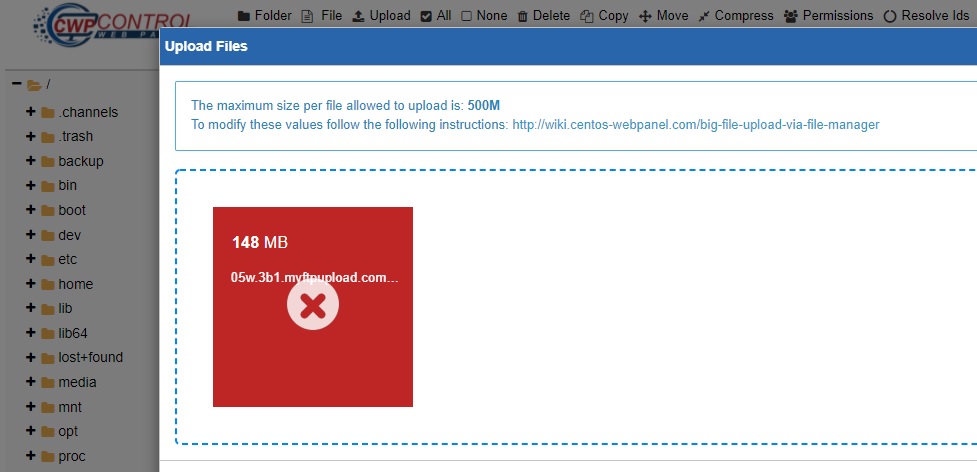
As seen in screenshot, I am trying to upload a 148MB file. Getting error.
I understand that I can fix this by modifying some file. But is this not a bug? (Shows 500MB file can be uploaded but we cant upload 500MB file?)
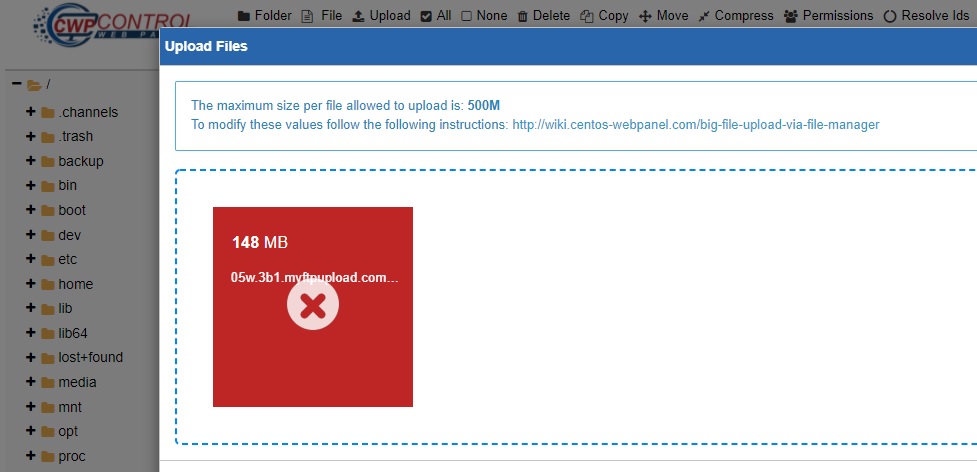
39
Updates / Re: Yum manager - unable to update packages
« on: February 10, 2022, 01:23:39 PM »
I used the directions at
https://www.cyberciti.biz/faq/delta-rpms-disabled-because-applydeltarpm-not-installed/
got message
No Presto metadata available for mariadb cwp
used the following article to resolve
https://stackoverflow.com/questions/37030605/no-presto-metadata-available-for-base-error-downloading-packages
Request some experts to confirm if this is the correct solution
https://www.cyberciti.biz/faq/delta-rpms-disabled-because-applydeltarpm-not-installed/
got message
No Presto metadata available for mariadb cwp
used the following article to resolve
https://stackoverflow.com/questions/37030605/no-presto-metadata-available-for-base-error-downloading-packages
Request some experts to confirm if this is the correct solution
40
Updates / Yum manager - unable to update packages
« on: February 10, 2022, 01:14:21 PM »
I am getting the message
Delta RPMs disabled because /usr/bin/applydeltarpm not installed.
"List of available packages for update" still shows the same list of products to update.
Delta RPMs disabled because /usr/bin/applydeltarpm not installed.
"List of available packages for update" still shows the same list of products to update.
41
SSL / SSL issues
« on: December 28, 2021, 05:05:53 AM »
I am trying to renew autoSSL of a particular domain. It says its renewed for 89 days. But browser shows it as expired (Even the online tools).
I tried renewing all domains auto SSL. I get a message "errored"
Please help.

I tried renewing all domains auto SSL. I get a message "errored"
Please help.

42
MySQL / Inward connection to mySL DB from remote
« on: December 02, 2021, 07:19:57 AM »
I have created a mySQL DB in CWP
Have set an user with password for the DB
Selected %Any for host
When I try to connect to this DB from remote, connection fails.
I have tried adding port 3306 for both IN and Out in firewall. It doesnt help
Have set an user with password for the DB
Selected %Any for host
When I try to connect to this DB from remote, connection fails.
I have tried adding port 3306 for both IN and Out in firewall. It doesnt help
43
MySQL / Unable to change mySQL password
« on: December 02, 2021, 07:08:26 AM »
I am trying to change the password of a MySQL DB. I am getting error. Screenshot bellow. What may be the issue


44
CentOS-WebPanel GUI / Forgot password - Invalid username & email combination.
« on: September 15, 2021, 07:51:37 AM »
Despite having the proper username and email address the forgot password option for user is giving this "Invalid username & email combination." error
Is this a known issue?
Is this a known issue?
45
CentOS-WebPanel Bugs / apachectl[17426]: (98)Address already in use: AH00072: make_sock: could not bind
« on: August 15, 2021, 04:08:56 AM »
Almost everyday, I see my apache stopped. When i start, it starts without any problem.
Here is the status
Thanks in advance
Here is the status
Quote
Aug 15 03:21:32 hosting.server systemd[1]: Started Web server Apache.
Aug 15 03:21:32 hosting.server systemd[1]: Reloading Web server Apache.
Aug 15 03:21:32 hosting.server apachectl[17426]: (98)Address already in use: AH00072: make_sock: could not bind to address 0.0.0.0:8181
Aug 15 03:21:32 hosting.server apachectl[17426]: no listening sockets available, shutting down
Aug 15 03:21:32 hosting.server apachectl[17426]: AH00015: Unable to open logs
Aug 15 03:21:32 hosting.server apachectl[17426]: httpd not running, trying to start
Aug 15 03:21:32 hosting.server systemd[1]: httpd.service: control process exited, code=exited status=1
Aug 15 03:21:32 hosting.server systemd[1]: Reload failed for Web server Apache.
Aug 15 03:21:36 hosting.server systemd[1]: Reloading Web server Apache.
Aug 15 03:21:36 hosting.server systemd[1]: Reloaded Web server Apache.
Quote
sudo ss -4 -tlnp | grep 8181
Quote
LISTEN 0 128 *:8181 *:* users:(("httpd",pid=18503,fd=3),("httpd",pid=18502,fd=3),("httpd",pid=18501,fd=3),("httpd",pid=18500,fd=3),("httpd",pid=18499,fd=3),("httpd",pid=18498,fd=3),("httpd",pid=18497,fd=3),("httpd",pid=18496,fd=3),("httpd",pid=18495,fd=3),("httpd",pid=18494,fd=3),("httpd",pid=18493,fd=3),("httpd",pid=18492,fd=3),("httpd",pid=18491,fd=3),("httpd",pid=18490,fd=3),("httpd",pid=18489,fd=3),("httpd",pid=17398,fd=3))
Thanks in advance
