This section allows you to view all posts made by this member. Note that you can only see posts made in areas you currently have access to.
46
Nginx / Re: Nginx & Varnish & Apache + php-fpm - Increase timeout (How to?)
« on: March 22, 2020, 11:01:43 PM »47
E-Mail / Integrate Bayesian classifier for Spam Filtering along with SpamAssassin
« on: March 09, 2020, 05:09:12 AM »
In order for SpamAssassin to be accurate, you must train it on your specific mail patterns. SpamAssassin has a Bayesian classifier that can be used to help refine the classification of spam mail. The sa-learn interface allows you to train SpamAssassin to recognize good mail and junk mail. You need to train with both spam and ham mails. One type of mail alone will not have any effect.
To filter for spam:
https://cwiki.apache.org/confluence/display/SPAMASSASSIN/BayesFaq
Spamassassin Default configuration:
Explanation:
Required_hits 5 is for small mail serv. You can increase it more if you need
Report_safe is on 0 here, but you can change to 1 or 2 ( see spamassassin guides )
Rewrite_header we call it ***SPAM*** here, you can call it as you want
Required_score can set form 0 -> 5 depends what you need
Configure the Bayesian classifier in Spamassassin:

Restart & Update Spamassassin rules

If you get the above error that marked in snapshot , just disable the line (bayes_path) in /etc/mail/spamassassin/local.cf , It will use the default bayes_path .
Copy the existing bayes databases to Spamassassin Bayes directory:
Details with Troubleshooting :
How to Integrate Bayesian classifier in Spamassassin on CentOS Web Panel?
To filter for spam:
- Save spam into a new mail folder called Spam
- Save non-spam (ham) into a new folder called Ham. You may also put messages that were marked as spam by mistake into this folder.
https://cwiki.apache.org/confluence/display/SPAMASSASSIN/BayesFaq
Spamassassin Default configuration:
Code: [Select]
# vi /etc/mail/spamassassin/local.cf
required_hits 5
report_safe 0
#required_score 5
rewrite_header Subject [SPAM]Explanation:
Required_hits 5 is for small mail serv. You can increase it more if you need
Report_safe is on 0 here, but you can change to 1 or 2 ( see spamassassin guides )
Rewrite_header we call it ***SPAM*** here, you can call it as you want
Required_score can set form 0 -> 5 depends what you need
Configure the Bayesian classifier in Spamassassin:
Code: [Select]
# vi /etc/mail/spamassassin/local.cf
use_bayes 1
use_bayes_rules 1
bayes_auto_learn 1
bayes_path /etc/mail/spamassassin/bayes/
bayes_file_mode 0660
bayes_ignore_header X-Bogosity
bayes_ignore_header X-Spam-Flag
bayes_ignore_header X-Spam-Status
include /usr/share/spamassassin/
Restart & Update Spamassassin rules
Code: [Select]
# systemctl restart spamassassin
# sa-updateCheck Spamassassin statusCode: [Select]
# systemctl status spamassassin
If you get the above error that marked in snapshot , just disable the line (bayes_path) in /etc/mail/spamassassin/local.cf , It will use the default bayes_path .
Code: [Select]
#bayes_path /etc/mail/spamassassin/bayes/Just create new bayes databasesCode: [Select]
# sa-learn --sync
# sa-learn -p /etc/mail/spamassassin/local.conf --syncCopy the existing bayes databases to Spamassassin Bayes directory:
Code: [Select]
# cp /root/.spamassassin/bayes_* /etc/mail/spamassassin/bayes/Details with Troubleshooting :
How to Integrate Bayesian classifier in Spamassassin on CentOS Web Panel?
48
E-Mail / Install Razor2 for Postfix/Dovecot Spam Filtering along with SpamAssassin
« on: March 05, 2020, 11:26:02 AM »
Vipul's Razor is a distributed, collaborative, spam detection and filtering network. The primary focus of the system is to identify and disable an email spam before its injection and processing is complete.
Open the following port in your firewall:
TCP 2703 Outgoing : Razor2
Razor Installation
Create Razor Home Directory
Enable the Pyzor plugin
Add the following to /etc/mail/spamassassin/local.cf
Restart
Discover the Razor
Define Home Directory, Edit /etc/mail/spamassassin/.razor/razor-agent.conf
Test

Check the packages
Open the following port in your firewall:
TCP 2703 Outgoing : Razor2
Razor Installation
Code: [Select]
# yum install pyzor perl-Razor-AgentCreate Razor Home Directory
Code: [Select]
# mkdir /etc/mail/spamassassin/.razorEnable the Pyzor plugin
Code: [Select]
# vi /etc/mail/spamassassin/v310.pre
# Razor2 - perform Razor2 message checks.
#
loadplugin Mail::SpamAssassin::Plugin::Razor2Add the following to /etc/mail/spamassassin/local.cf
Code: [Select]
# razor
use_razor2 1
razor_config /etc/mail/spamassassin/.razor/razor-agent.conf
score RAZOR2_CHECK 3.000Restart
Code: [Select]
# systemctl restart spamassassinDiscover the Razor
Code: [Select]
# razor-admin -home=/etc/mail/spamassassin/.razor -register
# razor-admin -home=/etc/mail/spamassassin/.razor -create
# razor-admin -home=/etc/mail/spamassassin/.razor -discoverDefine Home Directory, Edit /etc/mail/spamassassin/.razor/razor-agent.conf
Code: [Select]
#
# Razor2 config file
#
# Autogenerated by Razor-Agents v2.84
# Sat Feb 29 22:19:37 2020
# Non-default values taken from /etc/mail/spamassassin/.razor/razor-agent.conf
#
# see razor-agent.conf(5) man page
#
debuglevel = 3
identity = identity
ignorelist = 0
listfile_catalogue = servers.catalogue.lst
listfile_discovery = servers.discovery.lst
listfile_nomination = servers.nomination.lst
logfile = razor-agent.log
logic_method = 4
min_cf = ac
razordiscovery = discovery.razor.cloudmark.com
razorhome = /etc/mail/spamassassin/.razor
rediscovery_wait = 172800
report_headers = 1
turn_off_discovery = 0
use_engines = 4,8
whitelist = razor-whitelistTest
Code: [Select]
# spamassassin -t -D razor2 < /usr/share/doc/spamassassin-3.4.0/sample-spam.txt
Check the packages
Code: [Select]
# rpm -qa | grep Razor
# rpm -qa | grep pyzor
# rpm -qa | grep DCC49
E-Mail / Install Pyzor for Postfix/Dovecot Spam Filtering along with SpamAssassin
« on: March 05, 2020, 11:19:52 AM »
Pyzor is a collaborative, networked system to detect and block spam using digests of messages.Using Pyzor client a short digest is generated that is likely to uniquely identify the email message. This digest is thensent to a Pyzor server to:
UDP 24441 Outgoing : Pyzor
TCP 24441 Incoming : Pyzor
Pyzor RPM Sources:
1. ftp://mirror.switch.ch/pool/4/mirror/fedora/linux/releases/22/Everything/x86_64/os/Packages/p/pyzor-0.5.0-10.fc21.noarch.rpm [This will not work ]
2. http://209.132.181.8/pub/archive/fedora/linux/releases/22/Everything/x86_64/os/Packages/p/pyzor-0.5.0-10.fc21.noarch.rpm [ Use This ]
Pyzor Installation
Enable the Pyzor plugin
Add the following to /etc/mail/spamassassin/local.cf
Discover the Pyzor Home Directory
Restart

Original Article : https://www.awsmonster.com/2020/03/how-to-install-pyzor-on-centos-web.html
- check the number of times it has been reported as spam or whitelisted as not-spam
- report the message as spam
- whitelist the message as not-spam
Code: [Select]
public.pyzor.org:24441Open the following port in your firewall:UDP 24441 Outgoing : Pyzor
TCP 24441 Incoming : Pyzor
Pyzor RPM Sources:
1. ftp://mirror.switch.ch/pool/4/mirror/fedora/linux/releases/22/Everything/x86_64/os/Packages/p/pyzor-0.5.0-10.fc21.noarch.rpm [This will not work ]
2. http://209.132.181.8/pub/archive/fedora/linux/releases/22/Everything/x86_64/os/Packages/p/pyzor-0.5.0-10.fc21.noarch.rpm [ Use This ]
Pyzor Installation
Code: [Select]
# rpm -Uvh http://209.132.181.8/pub/archive/fedora/linux/releases/22/Everything/x86_64/os/Packages/p/pyzor-0.5.0-10.fc21.noarch.rpmEnable the Pyzor plugin
Code: [Select]
# vi /etc/mail/spamassassin/v310.pre
# Pyzor - perform Pyzor message checks.
#
loadplugin Mail::SpamAssassin::Plugin::PyzorAdd the following to /etc/mail/spamassassin/local.cf
Code: [Select]
# pyzor
use_pyzor 1
pyzor_options --homedir /etc/mail/spamassassin/.pyzor
pyzor_path /usr/bin/pyzor
score PYZOR_CHECK 3.000Discover the Pyzor Home Directory
Code: [Select]
# pyzor --homedir /etc/mail/spamassassin/.pyzor discover
downloading servers from http://pyzor.sourceforge.net/cgi-bin/inform-servers-0-3-xRestart
Code: [Select]
# systemctl restart spamassassinTestCode: [Select]
# spamassassin -t -D pyzor < /usr/share/doc/spamassassin-3.4.0/sample-spam.txt
Original Article : https://www.awsmonster.com/2020/03/how-to-install-pyzor-on-centos-web.html
50
E-Mail / Install DCC for Postfix/Dovecot Spam Filtering along with SpamAssassin
« on: March 05, 2020, 11:09:03 AM »
Please do not try to use the ancient, modified versions of DCC software distributed by some Linux packagers. Those versions do not detect bulk mail as well as more recent versions. Installations using those old versions also have problems using the public DCC servers that often make it necessary to add their IP addresses to the blacklist that protects the public DCC servers.
The DCC source is available at dcc-servers.net and Rhyolite Software. The license on the free source is in the source as well as dcc-servers.net. The free license is intended to cover individuals and organizations including Internet service providers using DCC to filter their own mail. Organizations selling anti-spam appliances or managed mail services are not eligible for the free license.
https://www.dcc-servers.net/dcc/FAQ.html
Distributed Checksum Clearinghouse (DCC) Installation:
Open UDP_OUT port 6277 in firewall.
DCC RPM Sources:
1. https://www.mirrorservice.org/sites/dl.atrpms.net/el7-x86_64/atrpms/stable/DCC-1.3.145-25.el7.x86_64.rpm [This will not work ]
2. https://rpmfind.net/linux/atrpms/sl7-x86_64/atrpms/stable/DCC-1.3.145-25.el7.x86_64.rpm [ Use This ]
DCC Installation:
If DCC Installation Failed
Enable the DCC plugin
Add the following to /etc/mail/spamassassin/local.cf
N.B:Some of them using dcc_home /etc/dcc
Other Location: /usr/libexec/dcc
Copy the below Command
Check
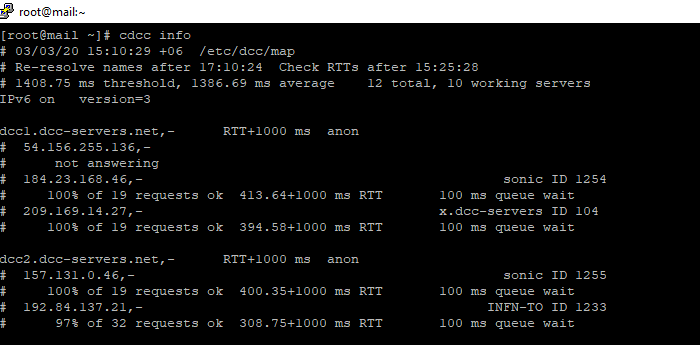
The DCC source is available at dcc-servers.net and Rhyolite Software. The license on the free source is in the source as well as dcc-servers.net. The free license is intended to cover individuals and organizations including Internet service providers using DCC to filter their own mail. Organizations selling anti-spam appliances or managed mail services are not eligible for the free license.
https://www.dcc-servers.net/dcc/FAQ.html
Distributed Checksum Clearinghouse (DCC) Installation:
Open UDP_OUT port 6277 in firewall.
DCC RPM Sources:
1. https://www.mirrorservice.org/sites/dl.atrpms.net/el7-x86_64/atrpms/stable/DCC-1.3.145-25.el7.x86_64.rpm [This will not work ]
2. https://rpmfind.net/linux/atrpms/sl7-x86_64/atrpms/stable/DCC-1.3.145-25.el7.x86_64.rpm [ Use This ]
DCC Installation:
Code: [Select]
# yum install sendmail-milter ( already installed )
# rpm -Uvh https://rpmfind.net/linux/atrpms/sl7-x86_64/atrpms/stable/DCC-1.3.145-25.el7.x86_64.rpm
# rpm -qa | grep DCCIf DCC Installation Failed
Code: [Select]
# yum groupinstall 'Development Tools'Enable the DCC plugin
Code: [Select]
# vi /etc/mail/spamassassin/v310.pre
# DCC - perform DCC message checks.
#
# DCC is disabled here because it is not open source. See the DCC
# license for more details.
#
loadplugin Mail::SpamAssassin::Plugin::DCCAdd the following to /etc/mail/spamassassin/local.cf
Code: [Select]
# dcc
use_dcc 1
dcc_home /var/dcc
dcc_path /usr/local/bin/dccproc
dcc_timeout 10
add_header all DCC _DCCB_: _DCCR_
score DCC_CHECK 4.000N.B:Some of them using dcc_home /etc/dcc
Other Location: /usr/libexec/dcc
Copy the below Command
Code: [Select]
# cp /usr/bin/dccproc /usr/local/bin/dccproc
# cp /usr/bin/cdcc /usr/local/bin/Check
Code: [Select]
# find / -name cdcc
# which cdccTestCode: [Select]
# cdcc info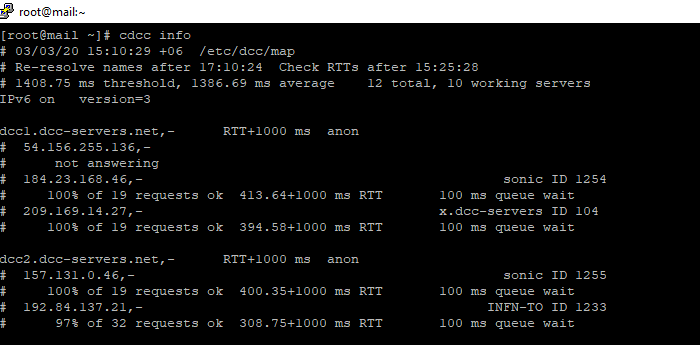
51
E-Mail / Re: I am receiving a lot of spam emails in all of my accounts,
« on: March 04, 2020, 05:25:09 AM »I am receiving a lot of spam emails, how can I reduce the email load by marking them as spam? I see this module SpamExperts but i do not know who can i configute and activate it Can someone help me?
If you want to filter Spam Email , Follow http://wiki.centos-webpanel.com/how-to-configure-spamassassin
You can also use DCC, Pyzor & Razor2 for Spam Filtering
How to Install Distributed Checksum Clearinghouse (DCC) on CentOS Web Panel for Postfix/Dovecot ?
https://www.awsmonster.com/2020/03/how-to-install-distributed-checksum.html
How to Install Pyzor on CentOS Web Panel for Postfix/Dovecot ?
https://www.awsmonster.com/2020/03/how-to-install-pyzor-on-centos-web.html
How to Install Razor/Razor2 on CentOS Web Panel for Postfix/Dovecot ?
https://www.awsmonster.com/2020/03/how-to-install-razorrazor2-on-centos.html
52
PHP / Re: PHP accelerator and Short_open_tag with prestashop
« on: February 09, 2020, 06:02:09 PM »Hi,
Where IMAP is used in mail communication - I did not include IMAP in the compilation of the PHP and the service sends messages to the shop users when registering and ordering ...
Are there other emails that are sent to test if they work?
BR
Venty
Hi
I am using CWP7.Pro for PrestaShop , I build Presta on CWP7.Pro using Nginx + Apche + PHP-FPM + Memcached with Zero Error.
I also Followed Glorency's Post.
Check My google page insights details

53
DNS Manager / Re: rDNS/PTR error
« on: January 14, 2020, 11:33:11 AM »Hi, Glorency.
Do you give me ask:"
I am also stuck with rDNS / PTR = FAILED on CWP. I bought my own computer to build mailserver, not to rent an ISP.
If so, how to configure rDNS / PTR so you.
Thank you so much.
are you using private/public ip ?
54
MySQL / Re: Instructions for fixing roundcube issues
« on: January 07, 2020, 10:24:13 AM »
Check all roundcube solution for CWP
https://www.awsmonster.com/p/roundcube-configuration_12.html
https://www.awsmonster.com/p/roundcube-configuration_12.html
55
Information / Re: CWP7.Pro is the number One hosting Control Panel
« on: January 05, 2020, 09:25:58 AM »
Hi
Thanks for your opinion. I assume that you already know the virtualmin architecture . Virtualmin store each services per user per directory . Like you have 10 domains for 10 users . It will create 10 roundcube folder for 10 user for their respected directory .It is waste of disk.
I hope you understand.
Thanks for your opinion. I assume that you already know the virtualmin architecture . Virtualmin store each services per user per directory . Like you have 10 domains for 10 users . It will create 10 roundcube folder for 10 user for their respected directory .It is waste of disk.
I hope you understand.
56
DNS / Re: BIND DNS Server Failed - Help
« on: January 05, 2020, 09:20:04 AM »
Hi
you have to configure DNS properly . Set A records for your FQDN & NameServer .
Deatils:
How to Configure DNS properly for CentOS WebPanel on CentOS 7.6?
you have to configure DNS properly . Set A records for your FQDN & NameServer .
Deatils:
How to Configure DNS properly for CentOS WebPanel on CentOS 7.6?
57
Information / Re: CWP7.Pro is the number One hosting Control Panel
« on: January 03, 2020, 12:57:23 PM »Looks like a fairly pointless post, to promote your own blog.
Your assessment is hardly valid when only comparing a few hosting options - I have one low cost VPS that would blow those ones out of the water, for example.
CWP.pro will never be #1 until it addresses shortcomings in support, communication and code accessibility. This is regardless of its' performance! If website performance is what you hunger for then centminmod, for example is likely better for Wordpress hosting - this is not an endorsement.
CWP has the potential to be #1 but it's nowhere near that yet.
IMO.
I am not maintaining any blog . I have an eCommerce website and selling Microsoft Office Product with Licence . I am a reseller of MicroSoft.
I just used CWP7.Pro for my hosting.
58
Information / CWP7.Pro is the number One hosting Control Panel
« on: January 03, 2020, 11:45:38 AM »
Hello EveryBody,
Today I am sharing my experience regarding CWP7.Pro . I have two VMs , one is AWS and another one is Azure VMs. When i rebooted those vms , it tooks time to reboot . But AWS fater than Azure Linux . Also website is loading very slowly .
I am very frustrated with Linode vps . Their vps is very slow than Azure . For Poor Loading Speed, Google is not indexing and not ranked my website . Now I have purchased CWP License but Not getting performance from Linode, Azure & AWS .
After that i moved to Upcloud , which incredibly faster than others . I did nothing on Upclod , I just install the CWP7.Pro and Configured Nginx+Varnish+Apache+PHP-FPM and used Redis for Wordpress .
My website is loading 10x faster than others . I thought the issue on CWP7.pro control panel .
Now I can challenge to any hosting control panel that CWP7.Pro is the number one hosting Control Panel .
I found it here Link
Today I am sharing my experience regarding CWP7.Pro . I have two VMs , one is AWS and another one is Azure VMs. When i rebooted those vms , it tooks time to reboot . But AWS fater than Azure Linux . Also website is loading very slowly .
I am very frustrated with Linode vps . Their vps is very slow than Azure . For Poor Loading Speed, Google is not indexing and not ranked my website . Now I have purchased CWP License but Not getting performance from Linode, Azure & AWS .
After that i moved to Upcloud , which incredibly faster than others . I did nothing on Upclod , I just install the CWP7.Pro and Configured Nginx+Varnish+Apache+PHP-FPM and used Redis for Wordpress .
My website is loading 10x faster than others . I thought the issue on CWP7.pro control panel .
Now I can challenge to any hosting control panel that CWP7.Pro is the number one hosting Control Panel .
I found it here Link
59
CSF Firewall / Re: Country Code Lookups setting MM_LICENSE_KEY must be set in /etc/csf/csf.conf
« on: January 02, 2020, 06:41:46 PM »Your point is?
This is a change by Maxmind, not CSF nor CWP.
I signed up with Maxmind yesterday and the generated key worked fine on two installtions.
Granted, CSF could do with finding an alternative approach, especially for use with CC_DENY.
I just shared my Knowledge with others for Community support . I am using CSF for Country Based Filtering . And it's working fine for me .
Learned from : How to Allow or Block Traffic by Country in the CSF Firewall ?
https://www.awsmonster.com/search/label/CSF
60
CSF Firewall / Country Code Lookups setting MM_LICENSE_KEY must be set in /etc/csf/csf.conf
« on: January 01, 2020, 12:46:08 PM »
Hi
Getting new error after CSF Automatic update .
Solutions: CSF Country Code Lists and Settings
You MUST set the following to continue using the IP lookup features of csf,
otherwise an error will be generated and the features will not work
Getting new error after CSF Automatic update .
Code: [Select]
# csf -raError:Code: [Select]
Country Code Lookups setting MM_LICENSE_KEY must be set in /etc/csf/csf.conf to continue using the MaxMind databases Solutions: CSF Country Code Lists and Settings
You MUST set the following to continue using the IP lookup features of csf,
otherwise an error will be generated and the features will not work

