This section allows you to view all posts made by this member. Note that you can only see posts made in areas you currently have access to.
Pages: [1]
1
How to / Re: Upgrade PhpMyAdmin
« on: August 29, 2022, 09:04:44 AM »in /scripts folder on every server you have script which will upgrade MySQL and phpMyAdmin.At this moment "upgrade_mysql" script is too old and outdated because it checks for MYSQL 5.5 instead of MariaDB and phpMyAdmin 4.x
=======================================================
So, here is a manual command for upgrade to the latest phpMyAdmin:
Go to directory
Code: [Select]
cd /usr/local/cwpsrv/var/servicesMake a backup of the old phpMyAdmin into the root directory and pma folder
Code: [Select]
mv pma /root/Download the latest phpMyAdmin
Code: [Select]
wget https://www.phpmyadmin.net/downloads/phpMyAdmin-latest-all-languages.zipUnzip the downloaded archive
Code: [Select]
unzip phpMyAdmin-latest-all-languages.zipRemove the downloaded archive, it's important to remove it now!
Code: [Select]
rm -rf phpMyAdmin-latest-all-languages.zipRename the "phpMyAdmin" folder to "pma"
Code: [Select]
mv phpMyAdmin-* pmaDelete the included stock config file, it's important!
Code: [Select]
rm -rf pma/config.sample.inc.phpCopy the old CWP config file from the backup to the new phpMyAdmin
Code: [Select]
cp /root/pma/config.inc.php /usr/local/cwpsrv/var/services/pma/Fix permissions on the files and folders
Code: [Select]
chown -R cwpsvc:cwpsvc pmaTested and works fine.
2
CentOS 6 Problems / Re: How to disable apache error_log in cwp?
« on: August 24, 2022, 12:11:59 PM »Check the logs config in /usr/local/apache/conf.d/vhosts/domain.tld.confThank you!
But if you have Nginx+Apache then you need to disable logs in the Apache config files:
/usr/local/apache/conf.d/vhosts/domain.tld.conf
/usr/local/apache/conf.d/vhosts/domain.tld.ssl.conf (if you have SSL enabled)
and in the Nginx config files:
/etc/nginx/conf.d/vhosts/domain.tld.conf
/etc/nginx/conf.d/vhosts/domain.tld.ssl.conf (if you have SSL enabled)
Then restart Apache and Nginx
I don't use Varnish but I guess is the same as Nginx.
You should disable logs in the config files:
/etc/varnish/conf.d/vhosts/domain.tld.conf
/etc/varnish/conf.d/vhosts/domain.tld.ssl.conf
Then restart Varnish
3
Backup / How to stop new backups and delete the connection info
« on: August 13, 2022, 08:32:15 PM »
Hello, last year I tested the new backup options via SSH and FTP and always return an error that can not connect to the remote host. The old backup works fine, but the new is bugged.
I've deleted all new backup tasks but I noticed that CWP in fact makes remote backups using new backup.
I have enabled New backup only for "Local FULL" and that's all.
For the remote backup, I use the old SSH backup.
Why and how the New Backup gets the IP, Username, and password to connect to the remote server after I deleted all info?
I got this bug last year and I don't know what to do.
Here is the screenshot and you can see that I have only a local backup task.
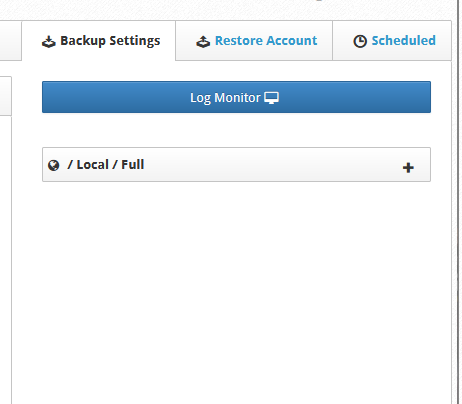
But once I click on the Restore account and you can see there is SSH and FTP, lol
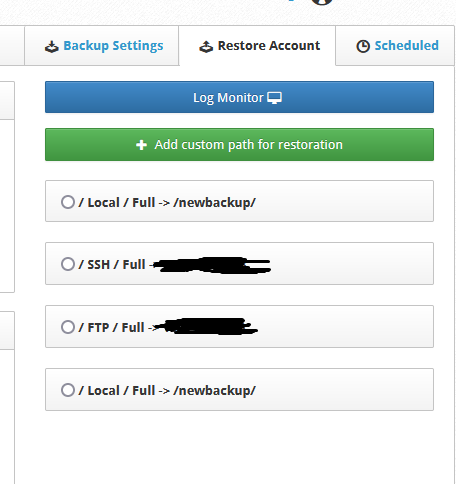
And every day the new backup makes remote backups to the server.
How to stop them, how to delete the connection info? I want to stop the new remote backup because I want to change my backup server.
I've deleted all new backup tasks but I noticed that CWP in fact makes remote backups using new backup.
I have enabled New backup only for "Local FULL" and that's all.
For the remote backup, I use the old SSH backup.
Why and how the New Backup gets the IP, Username, and password to connect to the remote server after I deleted all info?
I got this bug last year and I don't know what to do.
Here is the screenshot and you can see that I have only a local backup task.
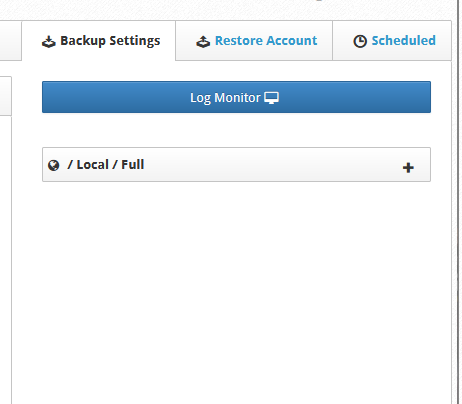
But once I click on the Restore account and you can see there is SSH and FTP, lol
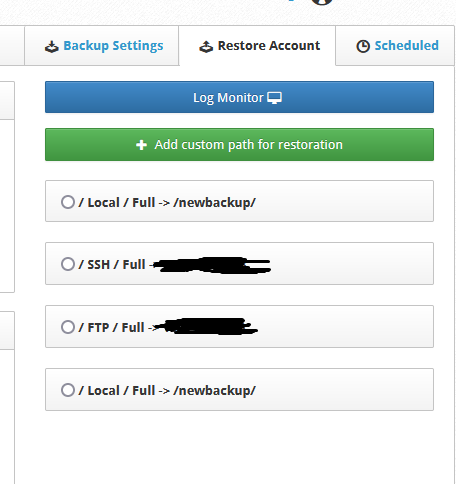
And every day the new backup makes remote backups to the server.
How to stop them, how to delete the connection info? I want to stop the new remote backup because I want to change my backup server.
4
Backup / Re: Empty MYSQL remote backups
« on: December 06, 2019, 12:57:11 AM »
No, I use the old remote backup.
I had no problems with backups on CWP6, but I've reinstalled my vps with CentOS7 (CWP7) and now MYSQL backups doesn't works. The files backups of user accounts are fine, but mysql files are empty. Strange :/
I found that not only Remote mysql backup files are empty but the local backup mysql files in "backup" folder also are empty.
I don't know but this CWP7 can't backup any MYSQL files
I had no problems with backups on CWP6, but I've reinstalled my vps with CentOS7 (CWP7) and now MYSQL backups doesn't works. The files backups of user accounts are fine, but mysql files are empty. Strange :/
I found that not only Remote mysql backup files are empty but the local backup mysql files in "backup" folder also are empty.
I don't know but this CWP7 can't backup any MYSQL files

5
Backup / Empty MYSQL remote backups
« on: December 03, 2019, 11:25:11 AM »
I use remote backup but MYSQL backup has some bug.
All SQL files are empty.
Why?
Daily, Weekly and Monthly MYSQL backups (/cwp_remote/mysql/) are empty with size 0KB.
Any fix?
All SQL files are empty.
Why?
Daily, Weekly and Monthly MYSQL backups (/cwp_remote/mysql/) are empty with size 0KB.
Any fix?
6
MySQL / How to downgrade to previous MariaDB
« on: November 10, 2019, 08:03:34 PM »
Hi, is there are any way to roll back to MariaDB 10.1.37 or bellow?
After updates to 10.1.38+ the mysqld just ripping my CPU at 99.9%
Before I had no problems but now is terrable, sometimes mysqld crashes, sometimes my mysql databases got crash. I don't know what causing this but is aweful.
I've tried to reinstall the whole CentOS WebPanel (fresh install) but it doesn't help me. By default the script install lates version 10.1.40 in my case. I've updated to 10.1.42 but also still ripping my cpu most of the time.
So, how to downgrade to 10.1.37 or bellow without screw my website data bases and centos panel?
After updates to 10.1.38+ the mysqld just ripping my CPU at 99.9%
Before I had no problems but now is terrable, sometimes mysqld crashes, sometimes my mysql databases got crash. I don't know what causing this but is aweful.
I've tried to reinstall the whole CentOS WebPanel (fresh install) but it doesn't help me. By default the script install lates version 10.1.40 in my case. I've updated to 10.1.42 but also still ripping my cpu most of the time.
So, how to downgrade to 10.1.37 or bellow without screw my website data bases and centos panel?
7
Varnish / Varnish Cache
« on: November 09, 2019, 05:43:09 PM »
Hi, I have installed "Nginx + Varnish + Apache" and manually activated Varnish for my domain.
But I have a problem. Now varnish just cached all content including sessions and cookies.
For example:
I have 2 templates (desktop + mobile). When someone uses Mobile then another user uses Desktop device it loads Mobile template on desktops because of cookies and user sessions.
But the the very bad situation is when some user is logged, then another user loads the home page and he enter in other accounts.
So, how to disable caching sessions and cookies in Varnish?
But I have a problem. Now varnish just cached all content including sessions and cookies.
For example:
I have 2 templates (desktop + mobile). When someone uses Mobile then another user uses Desktop device it loads Mobile template on desktops because of cookies and user sessions.
But the the very bad situation is when some user is logged, then another user loads the home page and he enter in other accounts.
So, how to disable caching sessions and cookies in Varnish?
8
MySQL / Increase file limit and Import from tmp directory
« on: October 19, 2019, 09:28:10 AM »
Hello, can some one tell me how to increase the file limit at least up to 200MB or how to enable import from tmp directory?
I have CentOS panel and the limit is 64MB and no option to import from "tmp".
Also I have other backup server (it's NOT centos panel) and there is option to Import from "tmp" directory.
How to enable this feature in Centos panel and how to increase max file size?
Changing memory_limit, post_max_size, upload_max_filesize and adding max_allowed_packet in /etc/my.cnf doesn't help to increase max file limit.
Centos panel:

Other panel:

I have CentOS panel and the limit is 64MB and no option to import from "tmp".
Also I have other backup server (it's NOT centos panel) and there is option to Import from "tmp" directory.
How to enable this feature in Centos panel and how to increase max file size?
Changing memory_limit, post_max_size, upload_max_filesize and adding max_allowed_packet in /etc/my.cnf doesn't help to increase max file limit.
Centos panel:

Other panel:

9
Other / New cron job appeared ?!
« on: November 22, 2017, 09:34:40 PM »
Hello,
under the Crontap menu I saw a cron job:
3 0 * * * "/root/.acme.sh"/acme.sh --cron --home "/root/.acme.sh" > /dev/null
Is this is a part of CWP or not?
Should I have to worry about it and what it is? Is it save or I have been hacked?
A month ago, I didn't have such a job in my Cron, but about 2 weeks ago I activated "Remote Backup" so is that a part of this option?
under the Crontap menu I saw a cron job:
3 0 * * * "/root/.acme.sh"/acme.sh --cron --home "/root/.acme.sh" > /dev/null
Is this is a part of CWP or not?
Should I have to worry about it and what it is? Is it save or I have been hacked?
A month ago, I didn't have such a job in my Cron, but about 2 weeks ago I activated "Remote Backup" so is that a part of this option?
10
CentOS Configuration / Log files into other directories?
« on: April 26, 2015, 12:57:24 AM »
Is it possible to set log files to be saved into other directories?
My VM has 3 partitions.
/dev/vda1
/dev/vda2 - sawp
/dev/vda3
VDA1 is boot partition with linux and centos panel with 8.4 GB
VDA3 has 32 GB space and is mounted to "home2"
I set the backups to be saved there but I want to save all logs into "/home2/logs/"
Is it possible?
8.4 GB is too low space for OS, Panel, websites and logs.
partition vda3 is totally free with 32GB
My VM has 3 partitions.
/dev/vda1
/dev/vda2 - sawp
/dev/vda3
VDA1 is boot partition with linux and centos panel with 8.4 GB
VDA3 has 32 GB space and is mounted to "home2"
I set the backups to be saved there but I want to save all logs into "/home2/logs/"
Is it possible?
8.4 GB is too low space for OS, Panel, websites and logs.
partition vda3 is totally free with 32GB
11
Installation / Disk Details info is incorrect
« on: April 23, 2015, 11:08:42 PM »
Hello,
I installed CWP on my new vps - KVM Virtualization Type, SSD 40GB
everything running fine, but I noticed that there was something strange in Disk Details info.
CWP says:
Filesystem Size Used Avail Use% Mounted on
/dev/vda1 8.4G 3.2G 4.8G 40% /
tmpfs 939M 0 939M 0% /dev/shm
Why 8.4 GB?
I have 40GB space...
I have other vps, also KVM with 30GB SSD and CWP says:
Filesystem Size Used Avail Use% Mounted on
/dev/vda1 30G 7.6G 21G 27% /
tmpfs 947M 0 947M 0% /dev/shm
Here everything is correct in the 2nd vps
but why on my 1st vps CWP says 8.4 GB space instead of the real 40GB ?
=============
EDIT:
Disk Details page says:
Fdisk info:
Disk /dev/vda: 42.9 GB, 42949672960 bytes
255 heads, 63 sectors/track, 5221 cylinders
Units = cylinders of 16065 * 512 = 8225280 bytes
Sector size (logical/physical): 512 bytes / 512 bytes
I/O size (minimum/optimal): 512 bytes / 512 bytes
Disk identifier: 0x00065368
Device Boot Start End Blocks Id System
/dev/vda1 * 1 1110 8910656 83 Linux
/dev/vda2 1110 1175 524288 82 Linux swap / Solaris
/dev/vda3 1175 5222 32507040 83 Linux
Software RAID:
Personalities :
unused devices:
Partition info:
Filesystem Size Used Avail Use% Mounted on
/dev/vda1 8.4G 3.3G 4.7G 42% /
tmpfs 939M 0 939M 0% /dev/shm
What should I do to get 40GB space?
It does this mean that I have 8.4GB available?
The rest 32GB on /dev/vda3 are available or not?
What to do in this case, can I fix it or my hosting provider should make changes to disk?
I installed CWP on my new vps - KVM Virtualization Type, SSD 40GB
everything running fine, but I noticed that there was something strange in Disk Details info.
CWP says:
Filesystem Size Used Avail Use% Mounted on
/dev/vda1 8.4G 3.2G 4.8G 40% /
tmpfs 939M 0 939M 0% /dev/shm
Why 8.4 GB?
I have 40GB space...
I have other vps, also KVM with 30GB SSD and CWP says:
Filesystem Size Used Avail Use% Mounted on
/dev/vda1 30G 7.6G 21G 27% /
tmpfs 947M 0 947M 0% /dev/shm
Here everything is correct in the 2nd vps
but why on my 1st vps CWP says 8.4 GB space instead of the real 40GB ?
=============
EDIT:
Disk Details page says:
Fdisk info:
Disk /dev/vda: 42.9 GB, 42949672960 bytes
255 heads, 63 sectors/track, 5221 cylinders
Units = cylinders of 16065 * 512 = 8225280 bytes
Sector size (logical/physical): 512 bytes / 512 bytes
I/O size (minimum/optimal): 512 bytes / 512 bytes
Disk identifier: 0x00065368
Device Boot Start End Blocks Id System
/dev/vda1 * 1 1110 8910656 83 Linux
/dev/vda2 1110 1175 524288 82 Linux swap / Solaris
/dev/vda3 1175 5222 32507040 83 Linux
Software RAID:
Personalities :
unused devices:
Partition info:
Filesystem Size Used Avail Use% Mounted on
/dev/vda1 8.4G 3.3G 4.7G 42% /
tmpfs 939M 0 939M 0% /dev/shm
What should I do to get 40GB space?
It does this mean that I have 8.4GB available?
The rest 32GB on /dev/vda3 are available or not?
What to do in this case, can I fix it or my hosting provider should make changes to disk?
12
E-Mail / How to clear the Qmail Queue?
« on: March 22, 2015, 02:04:54 PM »
Hi,
in my website, I use a script to send emails to all non-active users to warn them that if within 30 days not visit the site and log in, their account will be deleted according to our terms of use. But the problem is that some of them have no real email addresses or incorrect addresses. Thus accumulate dozens emails in Qmail. So can you tell me hot to delete Qmail queue? I don't see any options in CentOS WebPanel. There is only Postfix Mail queue to inform me that I have 211 (at the moment) emails in Postfix mail queue.
in my website, I use a script to send emails to all non-active users to warn them that if within 30 days not visit the site and log in, their account will be deleted according to our terms of use. But the problem is that some of them have no real email addresses or incorrect addresses. Thus accumulate dozens emails in Qmail. So can you tell me hot to delete Qmail queue? I don't see any options in CentOS WebPanel. There is only Postfix Mail queue to inform me that I have 211 (at the moment) emails in Postfix mail queue.
13
CentOS-WebPanel Bugs / RewriteEngine doesn't work for "profile"
« on: January 12, 2015, 11:27:35 PM »
In my website I use RewriteEngine for seo optimization, but I found that if you try use "profile" in rewriting link it doesn't work properly.
Here's an example:
RewriteRule ^profile/([0-9]+)/.+/?$ profile.php?id=$1 [L]
RewriteRule ^profiles/([0-9]+)/.+/?$ profile.php?id=$1 [L]
Link1: http://www.site.com/profile/1/username
Link2: http://www.site.com/profiles/1/username
Both links must loaded to http://www.site.com/profile.php?id=1
But actually only the link2 works properly.
Link1 returns 404 error or some custom pages.
This is a bug caused by CWP because other panels not have this problem and both links works properly.
Here's an example:
RewriteRule ^profile/([0-9]+)/.+/?$ profile.php?id=$1 [L]
RewriteRule ^profiles/([0-9]+)/.+/?$ profile.php?id=$1 [L]
Link1: http://www.site.com/profile/1/username
Link2: http://www.site.com/profiles/1/username
Both links must loaded to http://www.site.com/profile.php?id=1
But actually only the link2 works properly.
Link1 returns 404 error or some custom pages.
This is a bug caused by CWP because other panels not have this problem and both links works properly.
14
PHP / How to install XCache in PHP on CentOS linux
« on: January 12, 2015, 12:13:04 PM »
By default XCache is not installed.
Now I'll show you how to install it.
1. Install additional required dev packages
2. Download and decompress (latest version -> http://xcache.lighttpd.net/)
3. Compile XCache
4. Restart httpd and check results
You should see this:
Now I'll show you how to install it.
1. Install additional required dev packages
Code: [Select]
yum install gmp gmp-devel2. Download and decompress (latest version -> http://xcache.lighttpd.net/)
Code: [Select]
wget http://xcache.lighttpd.net/pub/Releases/3.2.0/xcache-3.2.0.tar.gzCode: [Select]
tar -xvzf xcache-3.2.0.tar.gz3. Compile XCache
Code: [Select]
cd xcache-3.2.0Code: [Select]
/usr/local/bin/phpizeCode: [Select]
./configure --enable-xcache --with-php-config=/usr/local/bin/php-configCode: [Select]
makeCode: [Select]
make installCode: [Select]
cp xcache.ini /usr/local/php/php.d/xcache.ini4. Restart httpd and check results
Code: [Select]
service httpd restartCode: [Select]
php -vYou should see this:
Code: [Select]
PHP 5.4.27 (cli) (built: Jan 11 2015 15:58:09)
Copyright (c) 1997-2014 The PHP Group
Zend Engine v2.4.0, Copyright (c) 1998-2014 Zend Technologies
with XCache v3.2.0, Copyright (c) 2005-2014, by mOo
with the ionCube PHP Loader v4.7.3, Copyright (c) 2002-2014, by ionCube Ltd.
with XCache Cacher v3.2.0, Copyright (c) 2005-2014, by mOo
Pages: [1]
